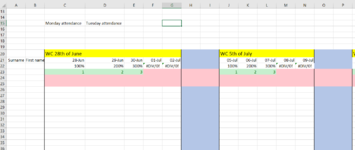ashleyjmetcalfe
New Member
- Joined
- Jun 14, 2021
- Messages
- 2
- Office Version
- 2016
- Platform
- Windows
Hi,
Sorry I have looked at other posts and seem to be incapable of reconciling them. So I would ask someone to take pity on me and write this formula for me!
I am trying to do an attendance tracker for school. I want to get an average of every 7th day so i can do monday average, tuesday etc.
Monday's run from C23 to MH23. The average should include 0's but disregard any blank values. (When the register is taken it will be 1 = present, 0= absent. blank cell means it is for a future week!)
Can someone help me please!
Thanks,
Ashley
Sorry I have looked at other posts and seem to be incapable of reconciling them. So I would ask someone to take pity on me and write this formula for me!
I am trying to do an attendance tracker for school. I want to get an average of every 7th day so i can do monday average, tuesday etc.
Monday's run from C23 to MH23. The average should include 0's but disregard any blank values. (When the register is taken it will be 1 = present, 0= absent. blank cell means it is for a future week!)
Can someone help me please!
Thanks,
Ashley