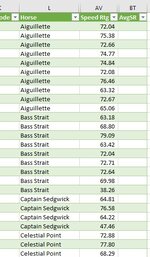chrisj2812
New Member
- Joined
- Apr 5, 2020
- Messages
- 12
- Office Version
- 2019
Hi,
I have a vertical data set and want to find the average of the top 3 numbers (Speed Ratings) for each variable (horse), I know how to do this when the number range is horizontal, but the vertical layout is confusing me. If someone could point me in the right direction I'd be most grateful.
Many Thanks
Chris
I have a vertical data set and want to find the average of the top 3 numbers (Speed Ratings) for each variable (horse), I know how to do this when the number range is horizontal, but the vertical layout is confusing me. If someone could point me in the right direction I'd be most grateful.
Many Thanks
Chris