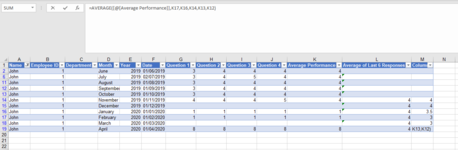whothemannow
New Member
- Joined
- Feb 23, 2021
- Messages
- 8
- Office Version
- 365
- Platform
- Windows
- MacOS
Hi all,
I am working on a spreadsheet about employee performance, with columns of employee name, month, year, performance, etc. (as a result, employees have multiple rows as the data is sorted by dates). How can I calculate the average of each employee's last 6 performance scores (excluding zeroes)? (so that each row would return that employee's average) I have tried numerous formulas and initially thought that I should use AVERAGEIF, but I can't seem to figure it out.
Any help would be greatly appreciated!
I am working on a spreadsheet about employee performance, with columns of employee name, month, year, performance, etc. (as a result, employees have multiple rows as the data is sorted by dates). How can I calculate the average of each employee's last 6 performance scores (excluding zeroes)? (so that each row would return that employee's average) I have tried numerous formulas and initially thought that I should use AVERAGEIF, but I can't seem to figure it out.
Any help would be greatly appreciated!