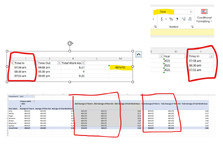Jim LeMond Jr
New Member
- Joined
- Dec 9, 2021
- Messages
- 2
- Office Version
- 2021
- Platform
- Windows
Can anyone help me format my times so that they average in a Pivot Table?
I receive a report of login/logout times in a weird Unix blend format. I have to convert it to xx:xx AM/PM.
When I put together a Pivot Table, the average of the times produces a "Divided by Zero" error.
Thank you!!
Jim
I receive a report of login/logout times in a weird Unix blend format. I have to convert it to xx:xx AM/PM.
When I put together a Pivot Table, the average of the times produces a "Divided by Zero" error.
Thank you!!
Jim