actionpark
New Member
- Joined
- Jan 12, 2019
- Messages
- 1
Hi. Hoping someone can help me figure out this problem that I'm sure is so obvious that I'm going to be embarrassed when I learn the solution. I tried searching the forum and couldn't find a topic that's exactly the same.
I'm using AVERAGEIFS to find the mean PPM for a basketball team for the previous 30 days, not including the date in question.
This is my current formula:
=AVERAGEIFS(AWAY_PPM,AWAY_TEAM,TEAM_NAME,DATES,">"&DATE-30)
The issue I'm running into is that I only want the mean from 30 days BEFORE a date but not including it.
Here's a real life example, using the formula as such:
=AVERAGEIFS(AWAY_PPM,AWAY_TEAM,"PHI",DATES,">1/9/2019"-30)
The white box is my result using the above formula however it is incorrect for my use as I do not want the data FROM from 1/9/2019 in the average, only 30 days BEFORE that.

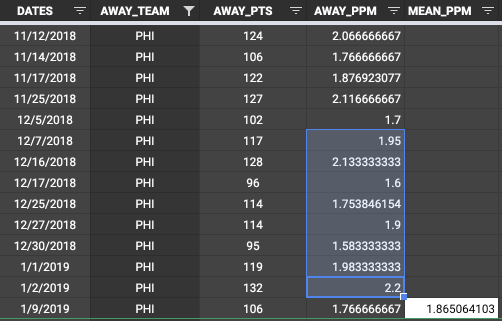
Thanks in advance for any help!
I'm using AVERAGEIFS to find the mean PPM for a basketball team for the previous 30 days, not including the date in question.
This is my current formula:
=AVERAGEIFS(AWAY_PPM,AWAY_TEAM,TEAM_NAME,DATES,">"&DATE-30)
The issue I'm running into is that I only want the mean from 30 days BEFORE a date but not including it.
Here's a real life example, using the formula as such:
=AVERAGEIFS(AWAY_PPM,AWAY_TEAM,"PHI",DATES,">1/9/2019"-30)
The white box is my result using the above formula however it is incorrect for my use as I do not want the data FROM from 1/9/2019 in the average, only 30 days BEFORE that.
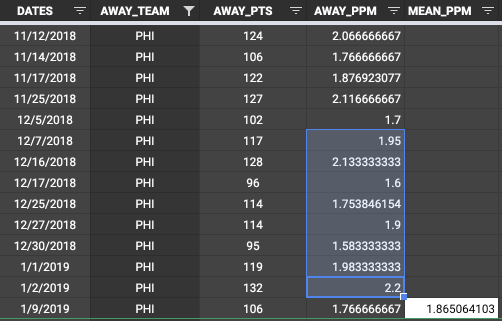
Thanks in advance for any help!





