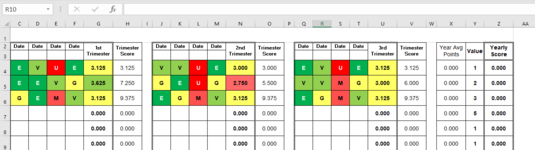I finally figured out how to get a letter grade to equal a point value and average. However I can't figure out the formula to do the same thing, but with data from other columns for a "final grade" as a numerical value.
Example, I need C4:F4, J4:M4, and Q4:T4 (some times there won't be a grade in the cell) all to average in column X, but with a numeric value instead.
Letter Grade values:
"E"=4
"V"=3.5
"G"=3
"M"=2
"U"=1
For the life of me, I can't figure out why I can't average across disconnected columns?
Thanks,
Mike
Example, I need C4:F4, J4:M4, and Q4:T4 (some times there won't be a grade in the cell) all to average in column X, but with a numeric value instead.
Letter Grade values:
"E"=4
"V"=3.5
"G"=3
"M"=2
"U"=1
For the life of me, I can't figure out why I can't average across disconnected columns?
Thanks,
Mike