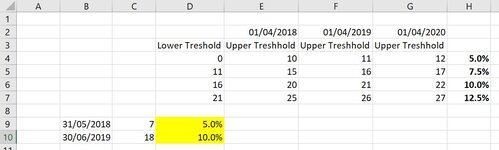Hi Everyone
I was wondering what the most efficent way of solving this might be.
I want cells D9 and D10 return the percentage rate from H4:H7, base on the dates in B9 and B10, as well as the amounts in C9 and C10.
The banding's lower treshhold is constant but the upper treshold changes on every 1 April.
Many thanks for your help!
I was wondering what the most efficent way of solving this might be.
I want cells D9 and D10 return the percentage rate from H4:H7, base on the dates in B9 and B10, as well as the amounts in C9 and C10.
The banding's lower treshhold is constant but the upper treshold changes on every 1 April.
Many thanks for your help!