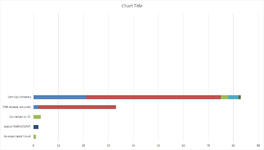Hi again!
I am wondering if there is a way for me to remove the blank items in my chart? Currently using name range for the category (axis label) to remove categories with 0 values however it was replaced with empty or blank spaces.
Tried everything I know and running out of ideas. Help!
I am wondering if there is a way for me to remove the blank items in my chart? Currently using name range for the category (axis label) to remove categories with 0 values however it was replaced with empty or blank spaces.
Tried everything I know and running out of ideas. Help!
| Book2.xlsx | ||||||||||||||||||||||||||||
|---|---|---|---|---|---|---|---|---|---|---|---|---|---|---|---|---|---|---|---|---|---|---|---|---|---|---|---|---|
| B | C | D | E | F | G | H | I | J | K | L | M | N | O | P | Q | R | S | T | U | V | W | X | Y | Z | AA | |||
| 2 | 0 | 1 | 2 | 3 | 4 | 5 | 6 | |||||||||||||||||||||
| 3 | 23 | 85 | 7 | 0 | 4 | 0 | 2 | 0 | 1 | 0 | 0 | 1 | 2 | 3 | 4 | 5 | 6 | 7 | 8 | 9 | 10 | 11 | 12 | |||||
| 4 | Action Taken | No Ticket | Segment/ITIN Issue | Others | Duplicate PNR | Other Segment Issue | SVAN/CBBG/Extra Seat | Ticket Refunded | Fare Class Issue | Incorrect Coupon Status | Agent Error | Name Issue | #VALUE! | No Ticket | Segment/ITIN Issue | Others | Duplicate PNR | Other Segment Issue | SVAN/CBBG/Extra Seat | Ticket Refunded | Fare Class Issue | Incorrect Coupon Status | Agent Error | Name Issue | ||||
| 5 | Sent QQ Remarks | 21 | 54 | 3 | 0 | 4 | 0 | 0 | 0 | 1 | 0 | 0 | 83 | 6 | Re-Associated Ticket | 0 | 0 | 1 | 0 | 0 | 0 | 0 | 0 | 0 | 0 | 0 | ||
| 6 | PNR already actioned | 2 | 31 | 0 | 0 | 0 | 0 | 0 | 0 | 0 | 0 | 0 | 33 | 3 | Added RMRKS/NFAT | 0 | 0 | 0 | 0 | 0 | 0 | 2 | 0 | 0 | 0 | 0 | ||
| 7 | Added RMRKS/NFAT | 0 | 0 | 0 | 0 | 0 | 0 | 2 | 0 | 0 | 0 | 0 | 2 | 11 | Corrected on ET | 0 | 0 | 3 | 0 | 0 | 0 | 0 | 0 | 0 | 0 | 0 | ||
| 8 | HD Escalation | 0 | 0 | 0 | 0 | 0 | 0 | 0 | 0 | 0 | 0 | 0 | 0 | 2 | PNR already actioned | 2 | 31 | 0 | 0 | 0 | 0 | 0 | 0 | 0 | 0 | 0 | ||
| 9 | MCC BO Escalation | 0 | 0 | 0 | 0 | 0 | 0 | 0 | 0 | 0 | 0 | 0 | 0 | 1 | Sent QQ Remarks | 21 | 54 | 3 | 0 | 4 | 0 | 0 | 0 | 1 | 0 | 0 | ||
| 10 | Re-Associated Ticket | 0 | 0 | 1 | 0 | 0 | 0 | 0 | 0 | 0 | 0 | 0 | 1 | #NUM! | #NUM! | #NUM! | #NUM! | #NUM! | #NUM! | #NUM! | #NUM! | #NUM! | #NUM! | #NUM! | #NUM! | #NUM! | ||
| 11 | Deleted Segment | 0 | 0 | 0 | 0 | 0 | 0 | 0 | 0 | 0 | 0 | 0 | 0 | #NUM! | #NUM! | #NUM! | #NUM! | #NUM! | #NUM! | #NUM! | #NUM! | #NUM! | #NUM! | #NUM! | #NUM! | #NUM! | ||
| 12 | Placed on Queue | 0 | 0 | 0 | 0 | 0 | 0 | 0 | 0 | 0 | 0 | 0 | 0 | #NUM! | #NUM! | #NUM! | #NUM! | #NUM! | #NUM! | #NUM! | #NUM! | #NUM! | #NUM! | #NUM! | #NUM! | #NUM! | ||
| 13 | Issued ticket | 0 | 0 | 0 | 0 | 0 | 0 | 0 | 0 | 0 | 0 | 0 | 0 | #NUM! | #NUM! | #NUM! | #NUM! | #NUM! | #NUM! | #NUM! | #NUM! | #NUM! | #NUM! | #NUM! | #NUM! | #NUM! | ||
| 14 | Others | 0 | 0 | 0 | 0 | 0 | 0 | 0 | 0 | 0 | 0 | 0 | 0 | #NUM! | #NUM! | #NUM! | #NUM! | #NUM! | #NUM! | #NUM! | #NUM! | #NUM! | #NUM! | #NUM! | #NUM! | #NUM! | ||
| 15 | Corrected on ET | 0 | 0 | 3 | 0 | 0 | 0 | 0 | 0 | 0 | 0 | 0 | 3 | #NUM! | #NUM! | #NUM! | #NUM! | #NUM! | #NUM! | #NUM! | #NUM! | #NUM! | #NUM! | #NUM! | #NUM! | #NUM! | ||
| 16 | Tagged as VARA | 0 | 0 | 0 | 0 | 0 | 0 | 0 | 0 | 0 | 0 | 0 | 0 | #NUM! | #NUM! | #NUM! | #NUM! | #NUM! | #NUM! | #NUM! | #NUM! | #NUM! | #NUM! | #NUM! | #NUM! | #NUM! | ||
| 17 | Emailed Crew Control | 0 | 0 | 0 | 0 | 0 | 0 | 0 | 0 | 0 | 0 | 0 | 0 | #NUM! | #NUM! | #NUM! | #NUM! | #NUM! | #NUM! | #NUM! | #NUM! | #NUM! | #NUM! | #NUM! | #NUM! | #NUM! | ||
Sheet1 | ||||||||||||||||||||||||||||
| Cell Formulas | ||
|---|---|---|
| Range | Formula | |
| P4 | P4 | =OFFSET($P$5,0,0,MAX(1,COUNT($Q$5:$AA$17)),1) |
| N5:N17 | N5 | =SUM(C5:M5) |
| O5:O17 | O5 | =MATCH(SMALL($N$5:$N$17,COUNTIF($N$5:$N$17,0)+ROWS($N$5:N5)),$N$5:$N$17,0) |
| P5:P17 | P5 | =VLOOKUP(O5,$A$5:$B$17,2,0) |
| Q5:AA17 | Q5 | =VLOOKUP($P5,$B:$M,Q$3,0) |
| Named Ranges | ||
|---|---|---|
| Name | Refers To | Cells |
| test | =OFFSET(Sheet1!$P$5,0,0,MAX(1,COUNT(Sheet1!$O$5:$O$17)),1) | P4, Q5:AA5 |