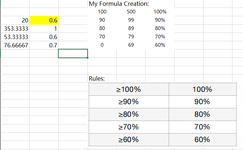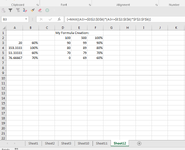Hi All, I'm new here and im not a native here.
I got rules below that need to convert into formula.
I'm currently using lookup value (refer to B3 Formula) and i require to manual add my own statements in D2:F7 order to achieve the lookup value.
I'd like to know if got any other formula in more conveniece way?
Thank You ~

I got rules below that need to convert into formula.
I'm currently using lookup value (refer to B3 Formula) and i require to manual add my own statements in D2:F7 order to achieve the lookup value.
I'd like to know if got any other formula in more conveniece way?
Thank You ~
| Book1 | |||||||||||
|---|---|---|---|---|---|---|---|---|---|---|---|
| A | B | C | D | E | F | G | H | I | |||
| 1 | My Formula Creation: | ||||||||||
| 2 | 100 | 500 | 100% | ||||||||
| 3 | 20 | 0.6 | 90 | 99 | 90% | ||||||
| 4 | 353.3333 | 1 | 80 | 89 | 80% | ||||||
| 5 | 53.33333 | 0.6 | 70 | 79 | 70% | ||||||
| 6 | 76.66667 | 0.7 | 0 | 69 | 60% | ||||||
| 7 | |||||||||||
| 8 | |||||||||||
| 9 | |||||||||||
| 10 | Rules: | ||||||||||
| 11 | |||||||||||
| 12 | |||||||||||
| 13 | |||||||||||
| 14 | |||||||||||
| 15 | |||||||||||
| 16 | |||||||||||
| 17 | |||||||||||
| 18 | |||||||||||
| 19 | |||||||||||
| 20 | |||||||||||
| 21 | |||||||||||
Sheet1 | |||||||||||
| Cell Formulas | ||
|---|---|---|
| Range | Formula | |
| E3:E5 | E3 | =D2-1 |
| B3:B6 | B3 | =LOOKUP(2,1/((A3>=$D$2:$D$6)*(A3<=$E$2:$E$6)),$F$2:$F$6) |