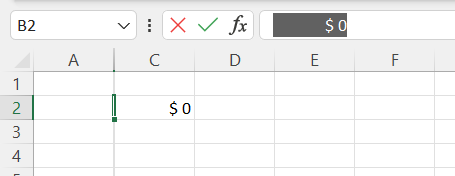willow1985
Well-known Member
- Joined
- Jul 24, 2019
- Messages
- 886
- Office Version
- 365
- Platform
- Windows
I am sure this is easy but I cannot remember how to do it and cannot find what I am looking for online.
I am making a calculator in excel and want certain ranges of blank cells to show as $0 before anything is entered, however if the user clears the cell it will revert back to displaying $0.
I would also like to be able to change the $0 value to a default value of my choice for one or more of the cells. Can this be achieved in VBA running in the background?
Help with this would be greatly appreciated.
Thank you
I am making a calculator in excel and want certain ranges of blank cells to show as $0 before anything is entered, however if the user clears the cell it will revert back to displaying $0.
I would also like to be able to change the $0 value to a default value of my choice for one or more of the cells. Can this be achieved in VBA running in the background?
Help with this would be greatly appreciated.
Thank you