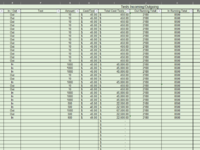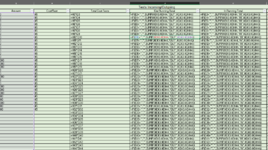Good day all,
I am trying to blank out a cell above the last cell with data. I only want the last cell in Column J and K to show the total instead of all the cells with the same information.
I have a running total and the amount is the same from the top of the column. I already have a formula in the column and I want to only see the last cell that has data.
Can this be done with a formula in the cell already or do I have to use conditional formatting?
I have been searching and cannot find what I am looking for.
I am including a snapshot of the columns and one of the columns with the formulas in them.
Please see the columns "J" and "K". This is my running total of "Out" and "In" Items. I know why it has the same number in all the cells is because the formula is in all the cells.
This running total is totaling all the Column E (OUT or IN) with Column G (Amount). They are calculating the total "OUT" only and total "IN" only.
This is the formula in Column J and K
=IF(E3="","",SUMIF($E$3:$E$44,"OUT",$G$3:$G$44))
=IF(E3="","",SUMIF($E$3:$E$44,"IN",$G$3:$G$44))
Thank you all in advance.
Nvablejrg.
I am trying to blank out a cell above the last cell with data. I only want the last cell in Column J and K to show the total instead of all the cells with the same information.
I have a running total and the amount is the same from the top of the column. I already have a formula in the column and I want to only see the last cell that has data.
Can this be done with a formula in the cell already or do I have to use conditional formatting?
I have been searching and cannot find what I am looking for.
I am including a snapshot of the columns and one of the columns with the formulas in them.
Please see the columns "J" and "K". This is my running total of "Out" and "In" Items. I know why it has the same number in all the cells is because the formula is in all the cells.
This running total is totaling all the Column E (OUT or IN) with Column G (Amount). They are calculating the total "OUT" only and total "IN" only.
This is the formula in Column J and K
=IF(E3="","",SUMIF($E$3:$E$44,"OUT",$G$3:$G$44))
=IF(E3="","",SUMIF($E$3:$E$44,"IN",$G$3:$G$44))
Thank you all in advance.
Nvablejrg.