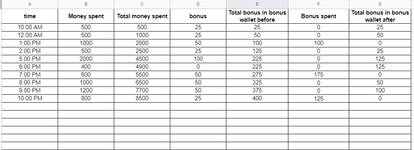I have a system which based on what a user spent within a day they get bonus cash back. In essence for each $500 spent they get a $25 in a bonus wallet. If the amount is simple for example $1000 then its easy and we give $50. The problem arises if the user spent on visit A $400 whereas they get nothing. but on visit B they spent $600 which between those 2 visits they spent $1000 and considering that they did not get a bonus on visit A they should get $50 (2*25) on visit B. Keep in mind that the user can spend what ever they earn on their bonus wallet whenever they want within the day. I have attached my screenshot where I would like to find a way to programmatically do this calculation regarding the bonus. Any help is much appreciated.
-
If you would like to post, please check out the MrExcel Message Board FAQ and register here. If you forgot your password, you can reset your password.
You are using an out of date browser. It may not display this or other websites correctly.
You should upgrade or use an alternative browser.
You should upgrade or use an alternative browser.
Bonus logic question
- Thread starter drbro
- Start date
Excel Facts
Did you know Excel offers Filter by Selection?
Add the AutoFilter icon to the Quick Access Toolbar. Select a cell containing Apple, click AutoFilter, and you will get all rows with Apple
@Fluff is it possible to change it a bit?
○ Spent amount € 5,000 - € 7,499 -> bonus 5 €
○ Spent amount € 7,500 - € 13,499 -> bonus 10 €
○ Spent amount € 13,500 - € 24,999 -> bonus 30 €
○ Spent amount € 25,000 - € 50,000 -> bonus 50 €
○ Spent amount> 50,000 € -> bonus 100 €
○ For every € 25,000 over € 50,000 -> € 50 bonus
And it will be collected within a month rather than daily. We want to allow the user to spend it as soon as they win it.
any help many thanks!
○ Spent amount € 5,000 - € 7,499 -> bonus 5 €
○ Spent amount € 7,500 - € 13,499 -> bonus 10 €
○ Spent amount € 13,500 - € 24,999 -> bonus 30 €
○ Spent amount € 25,000 - € 50,000 -> bonus 50 €
○ Spent amount> 50,000 € -> bonus 100 €
○ For every € 25,000 over € 50,000 -> € 50 bonus
And it will be collected within a month rather than daily. We want to allow the user to spend it as soon as they win it.
any help many thanks!
Upvote
0
Similar threads
- Solved
- Replies
- 3
- Views
- 612
- Replies
- 3
- Views
- 2K
- Replies
- 7
- Views
- 467