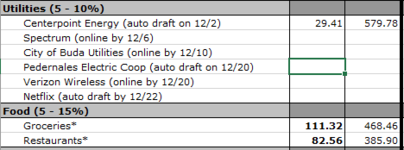Hi everyone,
I have been using an allocated spending plan for years now, and it's worked great but I'm wanting it to be more interactive and receptive to missing values. How I use the spreadsheet is to basically allocate an entire paycheck from top to bottom. I have multiple columns for each incoming paycheck, so sometimes items move from one column (paycheck/spending column).
Currently, when I move a line item (e.g. a bill that will move to a different spending column), I have to manually adjust the formula in column C (remaining $ to allocate) to link to the next available balance above (it may be directly above, or several lines above).
What I'd like to have happen is for 1) Column C (remaining $) to populate only when an entry is present in the corresponding Column B ($ spent), and 2) for the Column C amount to be able to identify the next Column C amount above. This may be the line directly above, or several lines above. Currently, I have to type into a cell, such as cell C35, "=C34-B35". The main issue I have is that my line items move all the time, and I'm having to constantly adjust them as well as having the risk of making a mistake.
I have played around with IF statements, and can have the Column C amount calculate only when an amount is in Column B (and stay blank when no column B entry is present). BUT....I am having an issue trying to nest logics which tell Column C to look for the next present value (above).
Lastly, I have some headers for different spending categories which will never have an amount in them. Will I need to carry over the formulas inside these cells as well?
I have been using an allocated spending plan for years now, and it's worked great but I'm wanting it to be more interactive and receptive to missing values. How I use the spreadsheet is to basically allocate an entire paycheck from top to bottom. I have multiple columns for each incoming paycheck, so sometimes items move from one column (paycheck/spending column).
Currently, when I move a line item (e.g. a bill that will move to a different spending column), I have to manually adjust the formula in column C (remaining $ to allocate) to link to the next available balance above (it may be directly above, or several lines above).
What I'd like to have happen is for 1) Column C (remaining $) to populate only when an entry is present in the corresponding Column B ($ spent), and 2) for the Column C amount to be able to identify the next Column C amount above. This may be the line directly above, or several lines above. Currently, I have to type into a cell, such as cell C35, "=C34-B35". The main issue I have is that my line items move all the time, and I'm having to constantly adjust them as well as having the risk of making a mistake.
I have played around with IF statements, and can have the Column C amount calculate only when an amount is in Column B (and stay blank when no column B entry is present). BUT....I am having an issue trying to nest logics which tell Column C to look for the next present value (above).
Lastly, I have some headers for different spending categories which will never have an amount in them. Will I need to carry over the formulas inside these cells as well?