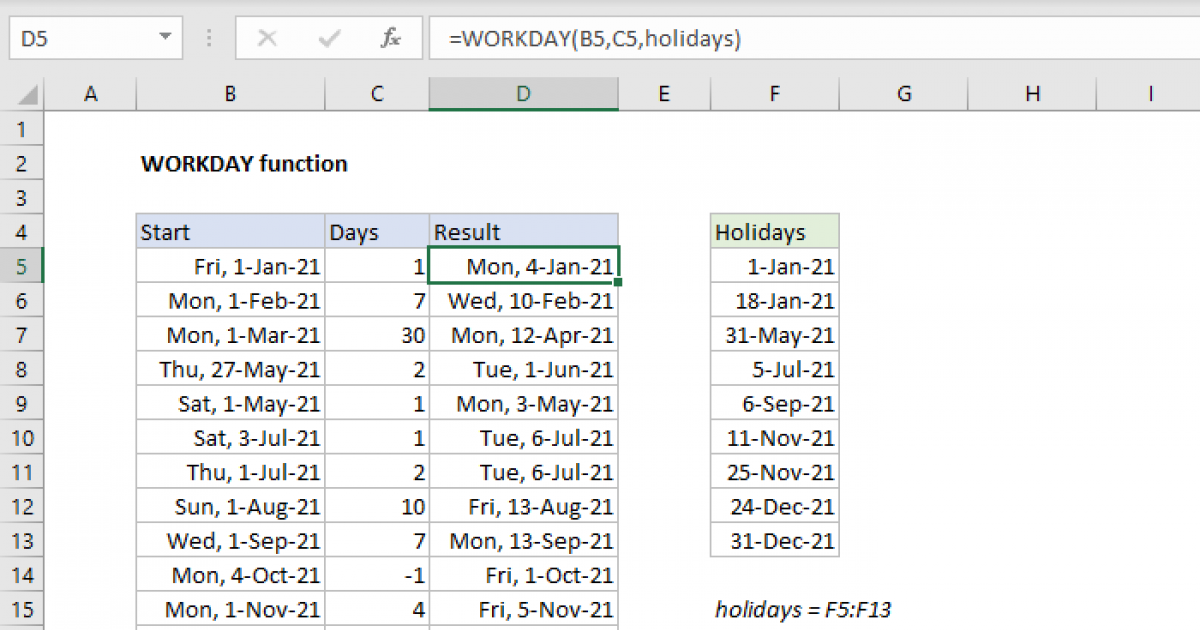MrTwister85
New Member
- Joined
- Feb 8, 2023
- Messages
- 12
- Office Version
- 2021
I have a start date and I have working days. I need to calculate finish date which would extend further because of weekends and holidays. Does anyone know how to do that?
For example, 2/1/23 + 40 working days = Finish Date? (including weekends and holidays). In this case I know 40 working days is 8 weeks so I am missing 16 days of weekends plus whatever US holidays during that time.
For example, 2/1/23 + 40 working days = Finish Date? (including weekends and holidays). In this case I know 40 working days is 8 weeks so I am missing 16 days of weekends plus whatever US holidays during that time.