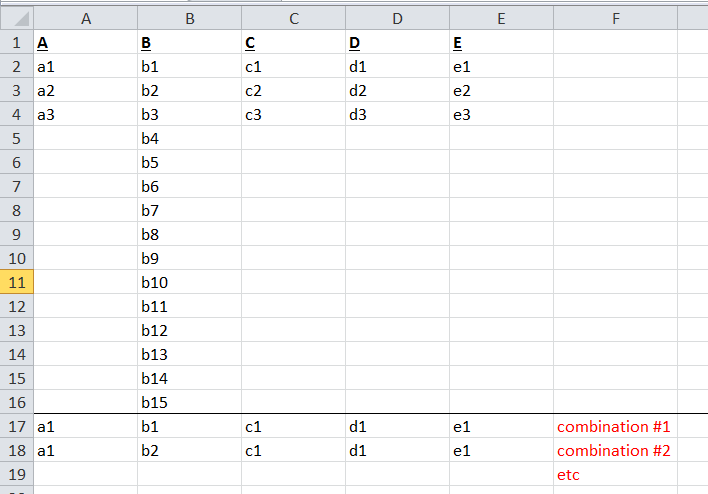-
If you would like to post, please check out the MrExcel Message Board FAQ and register here. If you forgot your password, you can reset your password.
You are using an out of date browser. It may not display this or other websites correctly.
You should upgrade or use an alternative browser.
You should upgrade or use an alternative browser.
Calculate all possible combinations
- Thread starter peter3578
- Start date
Excel Facts
Copy formula down without changing references
If you have =SUM(F2:F49) in F50; type Alt+' in F51 to copy =SUM(F2:F49) to F51, leaving the formula in edit mode. Change SUM to COUNT.
michaelsmith559
Well-known Member
- Joined
- Oct 6, 2013
- Messages
- 881
- Office Version
- 2013
- 2007
Try this (you will be asked to select input range, in my sheet I chose A1:E16, next you will be asked if your data has headers, yes, then you will select cell where you want results pasted, I chose I1, next you will be asked if you want headers in your results, I chose yes; you can choose no). Here is how I setup sheet1:
Sheet1 setup:
<p style="width:3.6em;font-weight:bold;margin:0;padding:0.2em 0.6em 0.2em 0.5em;border: 1px solid #BBB;border-top:none;text-align: center;background-color: #DAE7F5;color: #161120">Sheet1</p><br /><br />
After macro runs (I only pasted the first 16 rows):
<p style="width:3.6em;font-weight:bold;margin:0;padding:0.2em 0.6em 0.2em 0.5em;border: 1px solid #BBB;border-top:none;text-align: center;background-color: #DAE7F5;color: #161120">Sheet1</p><br /><br />
Macro:
Sheet1 setup:
| Excel 2012 | ||||||||
|---|---|---|---|---|---|---|---|---|
| A | B | C | D | E | F | |||
| 1 | A | B | C | D | E | Time | ||
| 2 | a1 | b1 | c1 | d1 | e1 | Permutations | ||
| 3 | a2 | b2 | c2 | d2 | e2 | |||
| 4 | a3 | b3 | c3 | d3 | e3 | |||
| 5 | b4 | |||||||
| 6 | b5 | |||||||
| 7 | b6 | |||||||
| 8 | b7 | |||||||
| 9 | b8 | |||||||
| 10 | b9 | |||||||
| 11 | b10 | |||||||
| 12 | b11 | |||||||
| 13 | b12 | |||||||
| 14 | b13 | |||||||
| 15 | b14 | |||||||
| 16 | b15 | |||||||
Sheet1 | ||||||||
After macro runs (I only pasted the first 16 rows):
| Excel 2012 | |||||||||||||||
|---|---|---|---|---|---|---|---|---|---|---|---|---|---|---|---|
| A | B | C | D | E | F | G | H | I | J | K | L | M | |||
| 1 | A | B | C | D | E | Time | 0.015625 | A | B | C | D | E | |||
| 2 | a1 | b1 | c1 | d1 | e1 | Permutations | 1215 | a1 | b1 | c1 | d1 | e1 | |||
| 3 | a2 | b2 | c2 | d2 | e2 | a1 | b1 | c1 | d1 | e2 | |||||
| 4 | a3 | b3 | c3 | d3 | e3 | a1 | b1 | c1 | d1 | e3 | |||||
| 5 | b4 | a1 | b1 | c1 | d2 | e1 | |||||||||
| 6 | b5 | a1 | b1 | c1 | d2 | e2 | |||||||||
| 7 | b6 | a1 | b1 | c1 | d2 | e3 | |||||||||
| 8 | b7 | a1 | b1 | c1 | d3 | e1 | |||||||||
| 9 | b8 | a1 | b1 | c1 | d3 | e2 | |||||||||
| 10 | b9 | a1 | b1 | c1 | d3 | e3 | |||||||||
| 11 | b10 | a1 | b1 | c2 | d1 | e1 | |||||||||
| 12 | b11 | a1 | b1 | c2 | d1 | e2 | |||||||||
| 13 | b12 | a1 | b1 | c2 | d1 | e3 | |||||||||
| 14 | b13 | a1 | b1 | c2 | d2 | e1 | |||||||||
| 15 | b14 | a1 | b1 | c2 | d2 | e2 | |||||||||
| 16 | b15 | a1 | b1 | c2 | d2 | e3 | |||||||||
Sheet1 | |||||||||||||||
Macro:
Code:
Option Explicit 'Always a good idea to have this
'======================================================================
'MixMatchColumns
'======================================================================
'Macro that accepts a Data Range. Treats each of the columns as a
'set and generates a list of all permutations of the elements in
'each of the lists.
'Arguments:
'DataRange - Range that contains the elements in each list
'ResultRange - Cell where the results will be pasted
'DataHasHeaders - Boolean variable that is used to specify if the
' data range included the column headers.
' Comes in handy if the CurrentRegion property
' is used to select the datarange
'HeadersInResult - Boolean variable to decide if the uset wants
' to paste the headers also along with the results
'======================================================================
'Author : Ejaz Ahmed
'Date : 21 February 2014
'Website : http://strugglingtoexcel.wordpress.com/
'Email : StrugglingToExcel@outlook.com
'======================================================================
Sub MixMatchColumns(ByRef DataRange As Range, _
ByRef ResultRange As Range, _
Optional ByVal DataHasHeaders As Boolean = False, _
Optional ByVal HeadersInResult As Boolean = False)
Dim rngData As Range
Dim rngResults As Range
Dim lngCount As Long
Dim lngCol As Long
Dim lngNumberRows As Long
Dim ItemCount() As Long
Dim RepeatCount() As Long
Dim PatternCount() As Long
'Long Variables for the Variour For Loops
Dim lngForRow As Long
Dim lngForPattern As Long
Dim lngForItem As Long
Dim lngForRept As Long
'Temporary Arrays used to store the Data and Results
Dim DataArray() As Variant
Dim ResultArray() As Variant
'If the Data range has headers, adjust the
'Range to contain only data
Set rngData = DataRange
If DataHasHeaders Then
Set rngData = rngData.Offset(1).Resize(rngData.Rows.Count - 1)
End If
'Initialize the Data Array
DataArray = rngData.Value
'Get the number of Columns
lngCol = rngData.Columns.Count
'Initialize the Arrays
ReDim ItemCount(1 To lngCol)
ReDim RepeatCount(1 To lngCol)
ReDim PatternCount(1 To lngCol)
'Get the number of items in each column
For lngCount = 1 To lngCol
ItemCount(lngCount) = _
Application.WorksheetFunction.CountA(rngData.Columns(lngCount))
If ItemCount(lngCount) = 0 Then
MsgBox "Column " & lngCount & " does not have any items in it."
Exit Sub
End If
Next
'Calculate the number of Permutations
lngNumberRows = Application.Product(ItemCount)
Range("G2").Value = lngNumberRows
'Initialize the Results array
ReDim ResultArray(1 To lngNumberRows, 1 To lngCol)
'Get the number of times each of the items repeate
RepeatCount(lngCol) = 1
For lngCount = (lngCol - 1) To 1 Step -1
RepeatCount(lngCount) = ItemCount(lngCount + 1) * _
RepeatCount(lngCount + 1)
Next lngCount
'Get howmany times the pattern repeates
For lngCount = 1 To lngCol
PatternCount(lngCount) = lngNumberRows / _
(ItemCount(lngCount) * RepeatCount(lngCount))
Next
'The Loop begins here, Goes through each column
For lngCount = 1 To lngCol
'Reset the row number for each column iteration
lngForRow = 1
'Start the Pattern
For lngForPattern = 1 To PatternCount(lngCount)
'Loop through each item
For lngForItem = 1 To ItemCount(lngCount)
'Repeate the item
For lngForRept = 1 To RepeatCount(lngCount)
'Store the value in the array
ResultArray(lngForRow, lngCount) = _
DataArray(lngForItem, lngCount)
'Increment the Row number
lngForRow = lngForRow + 1
Next lngForRept
Next lngForItem
Next lngForPattern
Next lngCount
'Output the results
Set rngResults = ResultRange(1, 1).Resize(lngNumberRows, lngCol)
'If the user wants headers in the results
If DataHasHeaders And HeadersInResult Then
rngResults.Rows(1).Value = DataRange.Rows(1).Value
Set rngResults = rngResults.Offset(1)
End If
rngResults.Value = ResultArray()
End Sub
Sub CoverMacro()
Dim rngData As Range
Dim rngResults As Range
Dim booDataHeader As Boolean
Dim booResultHeader As Boolean
Dim lngAns As Long
Dim strMessage As String
Dim strTitle As String
Dim StartTime As Double
Dim SecondsElapsed As Double
strTitle = "Get Permutations"
strMessage = "Select the Range that has the Lists:" _
& vbNewLine & "Make sure there are no blank cells in between."
On Error Resume Next
Set rngData = Application.InputBox(strMessage, strTitle, , , , , , 8)
If Not Err.Number = 0 Then
Err.Clear
On Error GoTo 0
Exit Sub
End If
strMessage = "Does the Data have headers in it?"
lngAns = MsgBox(strMessage, vbYesNo, strTitle)
If Not Err.Number = 0 Then
Err.Clear
On Error GoTo 0
Exit Sub
End If
If lngAns = vbYes Then
booDataHeader = True
Else
booDataHeader = False
End If
strMessage = "Select the cell where you'd like the results to be pasted"
Set rngResults = Application.InputBox(strMessage, strTitle, , , , , , 8)
If Not Err.Number = 0 Then
Err.Clear
On Error GoTo 0
Exit Sub
End If
If booDataHeader Then
strMessage = "Do you want headers in your Result?"
lngAns = MsgBox(strMessage, vbYesNo, strTitle)
If Not Err.Number = 0 Then
Err.Clear
On Error GoTo 0
Exit Sub
End If
If lngAns = vbYes Then
booResultHeader = True
Else
booResultHeader = False
End If
Else
booResultHeader = False
End If
StartTime = Timer
Call MixMatchColumns(rngData, rngResults, booDataHeader, booResultHeader)
SecondsElapsed = Timer - StartTime
Range("G1").Value = SecondsElapsed
End Sub
Upvote
0
Try this (you will be asked to select input range, in my sheet I chose A1:E16, next you will be asked if your data has headers, yes, then you will select cell where you want results pasted, I chose I1, next you will be asked if you want headers in your results, I chose yes; you can choose no). Here is how I setup sheet1:
Sheet1 setup:
Excel 2012
A B C D E F 1 A B C D E Time 2 a1 b1 c1 d1 e1 Permutations 3 a2 b2 c2 d2 e2 4 a3 b3 c3 d3 e3 5 b4 6 b5 7 b6 8 b7 9 b8 10 b9 11 b10 12 b11 13 b12 14 b13 15 b14 16 b15
<tbody>
</tbody>Sheet1
After macro runs (I only pasted the first 16 rows):
Excel 2012
A B C D E F G H I J K L M 1 A B C D E Time 0.015625 A B C D E 2 a1 b1 c1 d1 e1 Permutations 1215 a1 b1 c1 d1 e1 3 a2 b2 c2 d2 e2 a1 b1 c1 d1 e2 4 a3 b3 c3 d3 e3 a1 b1 c1 d1 e3 5 b4 a1 b1 c1 d2 e1 6 b5 a1 b1 c1 d2 e2 7 b6 a1 b1 c1 d2 e3 8 b7 a1 b1 c1 d3 e1 9 b8 a1 b1 c1 d3 e2 10 b9 a1 b1 c1 d3 e3 11 b10 a1 b1 c2 d1 e1 12 b11 a1 b1 c2 d1 e2 13 b12 a1 b1 c2 d1 e3 14 b13 a1 b1 c2 d2 e1 15 b14 a1 b1 c2 d2 e2 16 b15 a1 b1 c2 d2 e3
<tbody>
</tbody>Sheet1
Macro:
Code:Option Explicit 'Always a good idea to have this '====================================================================== 'MixMatchColumns '====================================================================== 'Macro that accepts a Data Range. Treats each of the columns as a 'set and generates a list of all permutations of the elements in 'each of the lists. 'Arguments: 'DataRange - Range that contains the elements in each list 'ResultRange - Cell where the results will be pasted 'DataHasHeaders - Boolean variable that is used to specify if the ' data range included the column headers. ' Comes in handy if the CurrentRegion property ' is used to select the datarange 'HeadersInResult - Boolean variable to decide if the uset wants ' to paste the headers also along with the results '====================================================================== 'Author : Ejaz Ahmed 'Date : 21 February 2014 'Website : http://strugglingtoexcel.wordpress.com/ 'Email : StrugglingToExcel@outlook.com '====================================================================== Sub MixMatchColumns(ByRef DataRange As Range, _ ByRef ResultRange As Range, _ Optional ByVal DataHasHeaders As Boolean = False, _ Optional ByVal HeadersInResult As Boolean = False) Dim rngData As Range Dim rngResults As Range Dim lngCount As Long Dim lngCol As Long Dim lngNumberRows As Long Dim ItemCount() As Long Dim RepeatCount() As Long Dim PatternCount() As Long 'Long Variables for the Variour For Loops Dim lngForRow As Long Dim lngForPattern As Long Dim lngForItem As Long Dim lngForRept As Long 'Temporary Arrays used to store the Data and Results Dim DataArray() As Variant Dim ResultArray() As Variant 'If the Data range has headers, adjust the 'Range to contain only data Set rngData = DataRange If DataHasHeaders Then Set rngData = rngData.Offset(1).Resize(rngData.Rows.Count - 1) End If 'Initialize the Data Array DataArray = rngData.Value 'Get the number of Columns lngCol = rngData.Columns.Count 'Initialize the Arrays ReDim ItemCount(1 To lngCol) ReDim RepeatCount(1 To lngCol) ReDim PatternCount(1 To lngCol) 'Get the number of items in each column For lngCount = 1 To lngCol ItemCount(lngCount) = _ Application.WorksheetFunction.CountA(rngData.Columns(lngCount)) If ItemCount(lngCount) = 0 Then MsgBox "Column " & lngCount & " does not have any items in it." Exit Sub End If Next 'Calculate the number of Permutations lngNumberRows = Application.Product(ItemCount) Range("G2").Value = lngNumberRows 'Initialize the Results array ReDim ResultArray(1 To lngNumberRows, 1 To lngCol) 'Get the number of times each of the items repeate RepeatCount(lngCol) = 1 For lngCount = (lngCol - 1) To 1 Step -1 RepeatCount(lngCount) = ItemCount(lngCount + 1) * _ RepeatCount(lngCount + 1) Next lngCount 'Get howmany times the pattern repeates For lngCount = 1 To lngCol PatternCount(lngCount) = lngNumberRows / _ (ItemCount(lngCount) * RepeatCount(lngCount)) Next 'The Loop begins here, Goes through each column For lngCount = 1 To lngCol 'Reset the row number for each column iteration lngForRow = 1 'Start the Pattern For lngForPattern = 1 To PatternCount(lngCount) 'Loop through each item For lngForItem = 1 To ItemCount(lngCount) 'Repeate the item For lngForRept = 1 To RepeatCount(lngCount) 'Store the value in the array ResultArray(lngForRow, lngCount) = _ DataArray(lngForItem, lngCount) 'Increment the Row number lngForRow = lngForRow + 1 Next lngForRept Next lngForItem Next lngForPattern Next lngCount 'Output the results Set rngResults = ResultRange(1, 1).Resize(lngNumberRows, lngCol) 'If the user wants headers in the results If DataHasHeaders And HeadersInResult Then rngResults.Rows(1).Value = DataRange.Rows(1).Value Set rngResults = rngResults.Offset(1) End If rngResults.Value = ResultArray() End Sub Sub CoverMacro() Dim rngData As Range Dim rngResults As Range Dim booDataHeader As Boolean Dim booResultHeader As Boolean Dim lngAns As Long Dim strMessage As String Dim strTitle As String Dim StartTime As Double Dim SecondsElapsed As Double strTitle = "Get Permutations" strMessage = "Select the Range that has the Lists:" _ & vbNewLine & "Make sure there are no blank cells in between." On Error Resume Next Set rngData = Application.InputBox(strMessage, strTitle, , , , , , 8) If Not Err.Number = 0 Then Err.Clear On Error GoTo 0 Exit Sub End If strMessage = "Does the Data have headers in it?" lngAns = MsgBox(strMessage, vbYesNo, strTitle) If Not Err.Number = 0 Then Err.Clear On Error GoTo 0 Exit Sub End If If lngAns = vbYes Then booDataHeader = True Else booDataHeader = False End If strMessage = "Select the cell where you'd like the results to be pasted" Set rngResults = Application.InputBox(strMessage, strTitle, , , , , , 8) If Not Err.Number = 0 Then Err.Clear On Error GoTo 0 Exit Sub End If If booDataHeader Then strMessage = "Do you want headers in your Result?" lngAns = MsgBox(strMessage, vbYesNo, strTitle) If Not Err.Number = 0 Then Err.Clear On Error GoTo 0 Exit Sub End If If lngAns = vbYes Then booResultHeader = True Else booResultHeader = False End If Else booResultHeader = False End If StartTime = Timer Call MixMatchColumns(rngData, rngResults, booDataHeader, booResultHeader) SecondsElapsed = Timer - StartTime Range("G1").Value = SecondsElapsed End Sub
What if I wanted to do this, but "d1" existed in both columns D and E, and I didn't want any combinations to generate with two instances of "d1"? Or any instances of a duplicate for that matter? Can the code be edited to prohibit this from generating?
Upvote
0
Similar threads
- Replies
- 2
- Views
- 108
- Replies
- 8
- Views
- 141