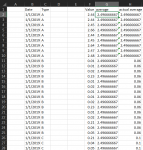Hello,
I am stuck and can't figure out how to obtain the max and average using the Value column for a large dataset (300K+) using what I think is two criteria (Date, Type) I want to get the average and max for each type based on the unique dates. The type of data repeats, e.i, A, B, C, but it corresponds to different dates. I want each date to have its own average and max based on the data type. Below you can see what I mean.
I tried the following for the average, IF(A2=A1,"",AVERAGEIF($A$2:$A$73,A2,$E$2:$E$73)), but It gives me the average for everything that has the same date, so I know it's wrong. The code below shows what I need using average and max.
I am stuck and can't figure out how to obtain the max and average using the Value column for a large dataset (300K+) using what I think is two criteria (Date, Type) I want to get the average and max for each type based on the unique dates. The type of data repeats, e.i, A, B, C, but it corresponds to different dates. I want each date to have its own average and max based on the data type. Below you can see what I mean.
I tried the following for the average, IF(A2=A1,"",AVERAGEIF($A$2:$A$73,A2,$E$2:$E$73)), but It gives me the average for everything that has the same date, so I know it's wrong. The code below shows what I need using average and max.
| Book2.xlsx | |||||||
|---|---|---|---|---|---|---|---|
| A | B | C | D | E | |||
| 1 | Date | Type | Average | Max | Value | ||
| 2 | 2019-01-01 | A | 2.496666667 | 2.66 | 2.44 | ||
| 3 | 2019-01-01 | A | 2.496666667 | 2.66 | 2.44 | ||
| 4 | 2019-01-01 | A | 2.496666667 | 2.66 | 2.45 | ||
| 5 | 2019-01-01 | A | 2.496666667 | 2.66 | 2.66 | ||
| 6 | 2019-01-01 | A | 2.496666667 | 2.66 | 2.44 | ||
| 7 | 2019-01-01 | A | 2.496666667 | 2.66 | 2.45 | ||
| 8 | 2019-01-01 | A | 2.496666667 | 2.66 | 2.64 | ||
| 9 | 2019-01-01 | A | 2.496666667 | 2.66 | 2.47 | ||
| 10 | 2019-01-01 | A | 2.496666667 | 2.66 | 2.48 | ||
| 11 | 2019-01-01 | B | 0.065333333 | 0.23 | 0.01 | ||
| 12 | 2019-01-01 | B | 0.065333333 | 0.23 | 0.01 | ||
| 13 | 2019-01-01 | B | 0.065333333 | 0.23 | 0.02 | ||
| 14 | 2019-01-01 | B | 0.065333333 | 0.23 | 0.23 | ||
| 15 | 2019-01-01 | B | 0.065333333 | 0.23 | 0.01 | ||
| 16 | 2019-01-01 | B | 0.065333333 | 0.23 | 0.02 | ||
| 17 | 2019-01-01 | B | 0.065333333 | 0.23 | 0.01 | ||
| 18 | 2019-01-01 | B | 0.065333333 | 0.23 | 0.01 | ||
| 19 | 2019-01-01 | B | 0.065333333 | 0.23 | 0.02 | ||
| 20 | 2019-01-01 | B | 0.065333333 | 0.23 | 0.23 | ||
| 21 | 2019-01-01 | B | 0.065333333 | 0.23 | 0.01 | ||
| 22 | 2019-01-01 | B | 0.065333333 | 0.23 | 0.02 | ||
| 23 | 2019-01-01 | B | 0.065333333 | 0.23 | 0.21 | ||
| 24 | 2019-01-01 | B | 0.065333333 | 0.23 | 0.04 | ||
| 25 | 2019-01-01 | B | 0.065333333 | 0.23 | 0.05 | ||
| 26 | 2019-01-01 | C | 0.21 | ||||
| 27 | 2019-01-01 | C | 0.04 | ||||
| 28 | 2019-01-01 | C | 0.05 | ||||
| 29 | 2019-01-02 | A | 0.04 | 0.23 | 3.36 | ||
| 30 | 2019-01-02 | A | 0.04 | 0.23 | 3.36 | ||
| 31 | 2019-01-02 | A | 0.04 | 0.23 | 3.36 | ||
| 32 | 2019-01-02 | A | 0.04 | 0.23 | 3.5 | ||
| 33 | 2019-01-02 | A | 0.04 | 0.23 | 3.35 | ||
| 34 | 2019-01-02 | A | 0.04 | 0.23 | 3.36 | ||
| 35 | 2019-01-02 | A | 0.04 | 0.23 | 3.53 | ||
| 36 | 2019-01-02 | A | 0.04 | 0.23 | 3.35 | ||
| 37 | 2019-01-02 | B | 0.18 | ||||
| 38 | 2019-01-02 | B | 0.05 | ||||
| 39 | 2019-01-02 | B | 0.04 | ||||
| 40 | 2019-01-02 | B | 0.05 | ||||
| 41 | 2019-01-02 | B | 0.04 | ||||
| 42 | 2019-01-02 | B | 0.04 | ||||
| 43 | 2019-01-02 | B | 0.05 | ||||
| 44 | 2019-01-02 | B | 5.7 | ||||
| 45 | 2019-01-02 | C | 0.18 | ||||
| 46 | 2019-01-02 | C | 0.05 | ||||
| 47 | 2019-01-02 | C | 0.04 | ||||
| 48 | 2019-01-02 | C | 0.05 | ||||
| 49 | 2019-01-02 | C | 0.04 | ||||
| 50 | 2019-01-02 | C | 0.04 | ||||
| 51 | 2019-01-02 | C | 0.05 | ||||
| 52 | 2019-01-02 | C | 5.7 | ||||
| 53 | 2019-01-03 | A | 3.36 | ||||
| 54 | 2019-01-03 | A | 3.35 | ||||
| 55 | 2019-01-03 | A | 5.65 | ||||
| 56 | 2019-01-03 | A | 5.66 | ||||
| 57 | 2019-01-03 | A | 5.68 | ||||
| 58 | 2019-01-03 | A | 5.68 | ||||
| 59 | 2019-01-03 | A | 5.69 | ||||
| 60 | 2019-01-03 | A | 3.94 | ||||
| 61 | 2019-01-03 | A | 2.95 | ||||
| 62 | 2019-01-03 | A | 0.02 | ||||
| 63 | 2019-01-03 | A | 0.02 | ||||
| 64 | 2019-01-03 | B | 3.94 | ||||
| 65 | 2019-01-03 | B | 2.95 | ||||
| 66 | 2019-01-03 | B | 0.02 | ||||
| 67 | 2019-01-03 | B | 0.02 | ||||
| 68 | 2019-01-03 | B | 0.02 | ||||
| 69 | 2019-01-03 | B | 0.02 | ||||
| 70 | 2019-01-03 | B | 3.36 | ||||
| 71 | 2019-01-03 | C | 0.02 | ||||
| 72 | 2019-01-03 | C | 0.02 | ||||
| 73 | 2019-01-03 | C | 3.36 | ||||
Sheet1 | |||||||
| Cell Formulas | ||
|---|---|---|
| Range | Formula | |
| C2:C10 | C2 | =AVERAGE($E$2:$E$10) |
| D2:D10 | D2 | =MAX($E$2:$E$10) |
| C11:C25 | C11 | =AVEDEV($E$11:$E$25) |
| D11:D25 | D11 | =MAX($E$11:$E$25) |
| C29:C36 | C29 | =AVERAGE($E$11:$E$18) |
| D29:D36 | D29 | =MAX($E$11:$E$18) |