I have an extremely hard excel challenge. I have been trying to create a formula that will accurately pick the correct day for Easter. In a dynamic calendar. What I have found is that it is based on the first new moon that falls between March 21st and April 30th. The new moon occurs every 29.5 days. Which you must multiply (29.5 days multiplied by 24hrs multiplied by 60 Minutes multiplied by 60 Seconds)to find the start of the new moon. Which I have done and still can’t find a constant to use for any formula to work. Can anyone help me with this?
-
If you would like to post, please check out the MrExcel Message Board FAQ and register here. If you forgot your password, you can reset your password.
You are using an out of date browser. It may not display this or other websites correctly.
You should upgrade or use an alternative browser.
You should upgrade or use an alternative browser.
Calculate Easter on a dynamic calendar
- Thread starter Taz68rt
- Start date
Excel Facts
Can you AutoAverage in Excel?
There is a drop-down next to the AutoSum symbol. Open the drop-down to choose AVERAGE, COUNT, MAX, or MIN
Skybluekid
Well-known Member
- Joined
- Apr 17, 2012
- Messages
- 1,226
- Office Version
- 365
- Platform
- Windows
You may need to approach it in a different way. The actual definition of Easter is "The simple standard definition of Easter is that it is the first Sunday after the full Moon that occurs on or after the spring equinox. If the full Moon falls on a Sunday then Easter is the next Sunday." So your first constant is March 21st, You will then need then a table of the Full Moon that occurs for each year between March 22 and April 25. This will then give you a second date, you will be able work out the first Sunday from that point.
Upvote
0
DRSteele
Well-known Member
- Joined
- Mar 31, 2015
- Messages
- 2,640
- Office Version
- 365
- Platform
- Windows
You may need to approach it in a different way. The actual definition of Easter is "The simple standard definition of Easter is that it is the first Sunday after the full Moon that occurs on or after the spring equinox. If the full Moon falls on a Sunday then Easter is the next Sunday." So your first constant is March 21st, You will then need then a table of the Full Moon that occurs for each year between March 22 and April 25. This will then give you a second date, you will be able work out the first Sunday from that point.
It's not the full moon that counts, but rather the paschal full moon. You will need to ascertain those dates first. This article might help. So might this for a discussion about Easter dates in general.
Upvote
0
MARK858
MrExcel MVP
- Joined
- Nov 12, 2010
- Messages
- 16,177
- Office Version
- 365
- Platform
- Windows
- Mobile
Just to say that A1 contains the year in the formula and for the formula to work the date format regional setting on the computer must be day/month/yearHi,
For Easter date, you can test
Excel Formula:=FLOOR(DAY(MINUTE(A1/38)/2+56)&"/5/"&A1,7)-34
It also only is accurate to 2078
Last edited:
Upvote
0
Dave Patton
Well-known Member
- Joined
- Feb 15, 2002
- Messages
- 6,338
- Office Version
- 365
- 2010
- Platform
- Windows
a2 has year Try with the next 200 years
=FLOOR(DATE(A2,5,DAY(MINUTE(A2/38)/2+56)),7)-34+(A2=2079)*7
=FLOOR(DATE(A2,5,DAY(MINUTE(A2/38)/2+56)),7)-34+(A2=2079)*7
Upvote
0
MARK858
MrExcel MVP
- Joined
- Nov 12, 2010
- Messages
- 16,177
- Office Version
- 365
- Platform
- Windows
- Mobile
Artik for UDF see the U.S. Naval Observatory option in the link below. You'll also see the formula James006 posted in passing (it is possibly where he got it from as is a well known page).A more accurate calculation of the date of Easter can be found here. The many steps of the calculation prompt you to create a function in VBA.
Artik
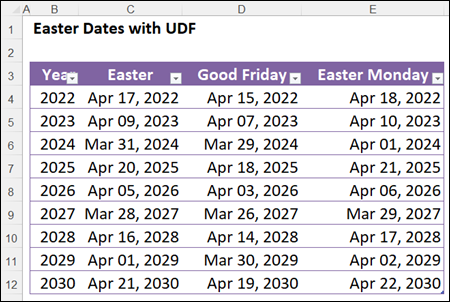
Excel Easter Calculations How to Find Easter Date Formula
How to use Excel to calculate the date for Easter, using worksheet formulas and user defined functions
www.contextures.com
@Dave Patton the formula in post 7 matches the U.S. Naval Observatory UDF until 2204 when the formula returns 15/04/2204 rather than 22/04/2204
Last edited:
Upvote
0
Similar threads
- Replies
- 2
- Views
- 134
- Replies
- 0
- Views
- 126
- Replies
- 7
- Views
- 397
- Question
- Replies
- 0
- Views
- 466





