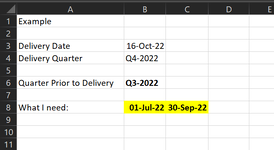TruffleOil
New Member
- Joined
- Sep 9, 2022
- Messages
- 18
- Office Version
- 2016
- Platform
- Windows
Hi everyone
I'm trying to calculate the first and last day of a specific quarter (Q3 2022). In the picture attached:
-I have a fixed delivery date (16 Oct 2022)
-I managed to calculate delivery quarter (Q4 2022): ="Q" &INT((MONTH(B3)+2)/3) & "-" & YEAR(B3)
-I also need the quarter prior to delivery (Q3 2022): ="Q" &INT((MONTH(EDATE(B3,-1))+2)/3) & "-" & YEAR(EDATE(B3,-1))
But in the end what I really need is to be able to show the first and last day of the quarter prior to delivery, so for Q3 2022, it would be 1 July 2022 and 30 Sept 2022.
Can anyone please help with a formula for that? I don't want to subtract 90 days from the first day of delivery quarter because it doesn't always show accurate dates (in this case if I do 1st Oct-90 days = 3 July).
Thank you!
I'm trying to calculate the first and last day of a specific quarter (Q3 2022). In the picture attached:
-I have a fixed delivery date (16 Oct 2022)
-I managed to calculate delivery quarter (Q4 2022): ="Q" &INT((MONTH(B3)+2)/3) & "-" & YEAR(B3)
-I also need the quarter prior to delivery (Q3 2022): ="Q" &INT((MONTH(EDATE(B3,-1))+2)/3) & "-" & YEAR(EDATE(B3,-1))
But in the end what I really need is to be able to show the first and last day of the quarter prior to delivery, so for Q3 2022, it would be 1 July 2022 and 30 Sept 2022.
Can anyone please help with a formula for that? I don't want to subtract 90 days from the first day of delivery quarter because it doesn't always show accurate dates (in this case if I do 1st Oct-90 days = 3 July).
Thank you!