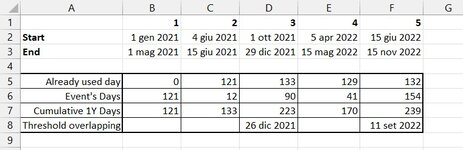I am trying build a tool that will calculate the when a total number of event days in a moving 365 day window exceeds a specific number (220).
Suppose I have 5 events. Each event has a start date and an end date. I can easily count the number of days for each event, but can't figure out how to build an alert when I will exceed 220 total days (not consecutive) in a 365 window (that is moving every day). I want to predict when/if I will every hit 220 well before the known event either starts or is completed.
In this example, you will see that I will exceed 220 on 12/29/2021. That's easy because my start date in #1 is 1/1/2021 and the end date is obviously less than 365 days out.
Thanks!
Suppose I have 5 events. Each event has a start date and an end date. I can easily count the number of days for each event, but can't figure out how to build an alert when I will exceed 220 total days (not consecutive) in a 365 window (that is moving every day). I want to predict when/if I will every hit 220 well before the known event either starts or is completed.
In this example, you will see that I will exceed 220 on 12/29/2021. That's easy because my start date in #1 is 1/1/2021 and the end date is obviously less than 365 days out.
| Book1 | ||||||||
|---|---|---|---|---|---|---|---|---|
| A | B | C | D | E | F | |||
| 1 | 1 | 2 | 3 | 4 | 5 | |||
| 2 | Start | 1/1/21 | 6/4/21 | 10/1/21 | 4/5/22 | 6/15/22 | ||
| 3 | End | 5/1/21 | 6/15/21 | 12/29/21 | 5/15/22 | 11/15/22 | ||
| 4 | 120 | 11 | 89 | 40 | 153 | |||
| 5 | 120 | 131 | 220 | 260 | 413 | |||
| 6 | >220 days in a 365 window? | |||||||
| 7 | If so, what date crosses 220? | |||||||
Sheet1 | ||||||||
| Cell Formulas | ||
|---|---|---|
| Range | Formula | |
| B4:F4 | B4 | =B3-B2 |
| B5 | B5 | =B4 |
| C5:F5 | C5 | =B5+C4 |
Thanks!