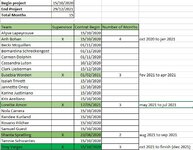webdevptg
Board Regular
- Joined
- May 2, 2019
- Messages
- 51
- Office Version
- 365
- 2019
- 2016
- Platform
- Windows
- Web
Hi!
I'm having difficulty finding a formula that gives me the number of months a supervisor was responsible for the project, in a given month there can only be 1 supervisor.
Example: The first supervisor (Anh Bohan) started on October 15, 2020 and ended in February 2021, which will give 4 months, because 2nd supervisor (Eusebia Worde) started functions on February 1, 2021.
The last supervisor will have 3 months because it will start on October 15th 2021 and the project ends in December 2021.
I would like to dynamically calculate the number of months that a certain supervisor is in a role, is this possible?
Thanks!
Attach image example
I'm having difficulty finding a formula that gives me the number of months a supervisor was responsible for the project, in a given month there can only be 1 supervisor.
Example: The first supervisor (Anh Bohan) started on October 15, 2020 and ended in February 2021, which will give 4 months, because 2nd supervisor (Eusebia Worde) started functions on February 1, 2021.
The last supervisor will have 3 months because it will start on October 15th 2021 and the project ends in December 2021.
I would like to dynamically calculate the number of months that a certain supervisor is in a role, is this possible?
Thanks!
Attach image example