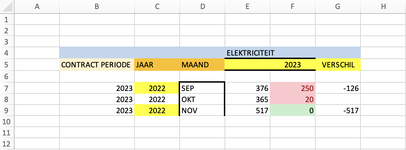Pfff tried all but I do fail at this simple question. Ik just want to calculate two cells and only want the result if the ONE cell is <>0.
I want to have a result in G8 only if a value in column F <> 0. As you can see I now end up with a result in G9 which I do not want to see.
The calculation is just basic maths example: G8 result cell |. =Sum(F8-E8) and result -345 thats ok and fine. Now I want to have the next calculation
to NOT calculate (or leave result cell empty ) when in this example cell F9 = 0
I guess I need something like =IF(F9<>0,"",F9-E9). where F9 needs to become any cell in column F containing a 0 value.
But this keeps giving an error in the formula..... whose got more brains than me....??? Its all basic but I can't figure it out...
I want to have a result in G8 only if a value in column F <> 0. As you can see I now end up with a result in G9 which I do not want to see.
The calculation is just basic maths example: G8 result cell |. =Sum(F8-E8) and result -345 thats ok and fine. Now I want to have the next calculation
to NOT calculate (or leave result cell empty ) when in this example cell F9 = 0
I guess I need something like =IF(F9<>0,"",F9-E9). where F9 needs to become any cell in column F containing a 0 value.
But this keeps giving an error in the formula..... whose got more brains than me....??? Its all basic but I can't figure it out...
| test.xlsx | |||
|---|---|---|---|
| H | |||
| 13 | |||
Sheet1 | |||