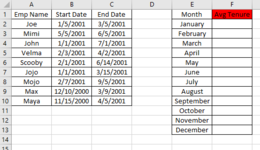So I have two sheets. One sheet has my employee list with historic Start and End Dates. My other sheet is the summary of that list by Month. For example, lets say I have 10 Employees on my Employee sheet that all have Start and End dates, on my second sheet I have to summarize that info by Month and that includes showing Avg Tenure for all Employees that were at the company for that month.
Refer to the Image Below:
Please help I don't know why I cant figure this out, its one of those moments..... I really appreciate it!
Refer to the Image Below:
Please help I don't know why I cant figure this out, its one of those moments..... I really appreciate it!