Strange issue I'm hoping someone can help me out on:
I have a tall data set that has an amount tied to a person and a date, say like such (as a simplified version - the actual data has several thousands of lines for individual people stretching back 90 days):
<style type="text/css"> table.tableizer-table { font-size: 12px; border: 1px solid #CCC; font-family: Arial, Helvetica, sans-serif; } .tableizer-table td { padding: 4px; margin: 3px; border: 1px solid #CCC; } .tableizer-table th { background-color: #104E8B; color: #FFF; font-weight: bold; }</style>
<style type="text/css"> table.tableizer-table { font-size: 12px; border: 1px solid #CCC; font-family: Arial, Helvetica, sans-serif; } .tableizer-table td { padding: 4px; margin: 3px; border: 1px solid #CCC; } .tableizer-table th { background-color: #104E8B; color: #FFF; font-weight: bold; }</style>
<tbody>
</tbody>
I have that data in a Pivot Table. I want to create a calculated field to summarize the Amount column for a week. Here is the formula I am using:
<datevalue("07 17="" 2016")),amount,)[="" code]
<datevalue("07 17="" 2016")),amount,)[="" code]
<datevalue("07 17="" 2016")),amount,)
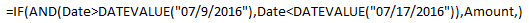
This adds with no errors, however it will only summarize the value if that individual person only had a single entry during that week, otherwise it returns $0. As an example, in the example data set, both Ann and Bob would return $0, and Laura would return $52.18, since she only has a single entry.
This is making me pull my hair out as the logic it seems to be operating on makes no sense. Any help is appreciated!</datevalue("07></datevalue("07></datevalue("07>
I have a tall data set that has an amount tied to a person and a date, say like such (as a simplified version - the actual data has several thousands of lines for individual people stretching back 90 days):
<style type="text/css"> table.tableizer-table { font-size: 12px; border: 1px solid #CCC; font-family: Arial, Helvetica, sans-serif; } .tableizer-table td { padding: 4px; margin: 3px; border: 1px solid #CCC; } .tableizer-table th { background-color: #104E8B; color: #FFF; font-weight: bold; }</style>
<style type="text/css"> table.tableizer-table { font-size: 12px; border: 1px solid #CCC; font-family: Arial, Helvetica, sans-serif; } .tableizer-table td { padding: 4px; margin: 3px; border: 1px solid #CCC; } .tableizer-table th { background-color: #104E8B; color: #FFF; font-weight: bold; }</style>
| Date | Name | Amount |
|---|---|---|
| 7/10/2016 | Ann | $1.15 |
| 7/10/2016 | Ann | $2.20 |
| 7/10/2016 | Bob | $11.19 |
| 7/11/2016 | Ann | $12.22 |
| 7/11/2016 | Bob | $8.50 |
| 7/12/2016 | Ann | $9.22 |
| 7/12/2016 | Ann | $51.92 |
| 7/12/2016 | Bob | $26.51 |
| 7/12/2016 | Bob | $1.12 |
| 7/12/2016 | Laura | $52.18 |
<tbody>
</tbody>
I have that data in a Pivot Table. I want to create a calculated field to summarize the Amount column for a week. Here is the formula I am using:
<datevalue("07 17="" 2016")),amount,)[="" code]
<datevalue("07 17="" 2016")),amount,)[="" code]
<datevalue("07 17="" 2016")),amount,)
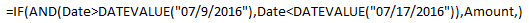
This adds with no errors, however it will only summarize the value if that individual person only had a single entry during that week, otherwise it returns $0. As an example, in the example data set, both Ann and Bob would return $0, and Laura would return $52.18, since she only has a single entry.
This is making me pull my hair out as the logic it seems to be operating on makes no sense. Any help is appreciated!</datevalue("07></datevalue("07></datevalue("07>
Last edited:





