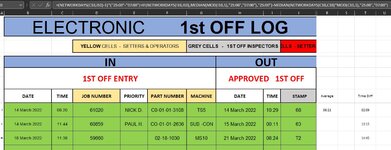Cookey5599
New Member
- Joined
- Mar 22, 2022
- Messages
- 17
- Office Version
- 365
- Platform
- Windows
Ok firstly sorry about the title and if this has been asked before, but I am really struggling to define the problem.
So we have a spreadsheet that measure the product 1st off in and out time, we need to calculate the average amount of time that these tasks take for a company KPI.
The problem is that our working week is Monday-Thursday 7am to 1am (18 hour shift) and Friday is 7am to 1pm (6 hour shift).
I have the formula that calculates the difference (T10) and takes out weekends, the average is then displayed in (R10, some cells hidden), however as you can see from the screenshot jobs that tip over from Friday to Monday (Row55) are +12 hours because it still counts Friday with the same working hours.
The question is can I somehow have Friday with different working hours?
I can upload the database if that helps.
Many Thanks
So we have a spreadsheet that measure the product 1st off in and out time, we need to calculate the average amount of time that these tasks take for a company KPI.
The problem is that our working week is Monday-Thursday 7am to 1am (18 hour shift) and Friday is 7am to 1pm (6 hour shift).
I have the formula that calculates the difference (T10) and takes out weekends, the average is then displayed in (R10, some cells hidden), however as you can see from the screenshot jobs that tip over from Friday to Monday (Row55) are +12 hours because it still counts Friday with the same working hours.
The question is can I somehow have Friday with different working hours?
I can upload the database if that helps.
Many Thanks