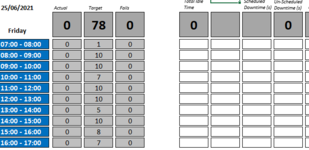Hi,
I have a spreadsheet connected to a SQL database that holds data from two pieces of test equipment, I want to create an equipment efficiency tracker that calculates the total idle time.
The data comes from two testers (Tuner 1 and Tester 2) and date (B), time stamp(c) and total test time(D) in seconds is also present:,
Total Idle Time - How can I get the total idle time to display in column I (bottom image) for Tuner 1 only, but broken down into the various hr sections that are in column A (bottom image)?
I guess something like C+D - next Tuner 1 time stamp?
Help, well over my head with this one!
A B C D
A C E G I K

I have a spreadsheet connected to a SQL database that holds data from two pieces of test equipment, I want to create an equipment efficiency tracker that calculates the total idle time.
The data comes from two testers (Tuner 1 and Tester 2) and date (B), time stamp(c) and total test time(D) in seconds is also present:,
Total Idle Time - How can I get the total idle time to display in column I (bottom image) for Tuner 1 only, but broken down into the various hr sections that are in column A (bottom image)?
I guess something like C+D - next Tuner 1 time stamp?
Help, well over my head with this one!
A B C D
| Tuner 1 | 24/06/2021 | 12:46:13 | 141.6 |
| Tuner 2 | 24/06/2021 | 12:47:54 | 152.5 |
| Tuner 1 | 24/06/2021 | 12:53:12 | 140.2 |
| Tuner 2 | 24/06/2021 | 12:53:43 | 152.5 |
| Tuner 1 | 24/06/2021 | 13:35:26 | 141.5 |
| Tuner 1 | 24/06/2021 | 13:35:47 | 151.4 |
A C E G I K