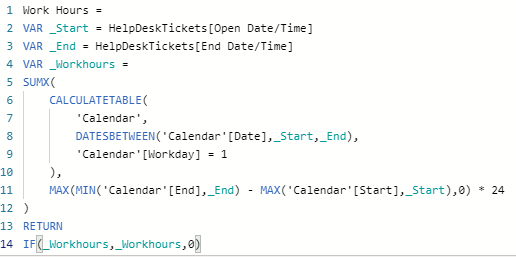Hi All!
I need to calculate (via a measure so its dynamic) how many hours an employee has available to work in any given month, so i can then divide it by their actual hours/Budgeted hours, to get a % of available hours usage. by month (or date range if that possible!)
So i have a few tables this will apply to:
Budgeted time: So i can get the total % of budgeted hours based on that employees capacity

Actual time: So i can get an actual time usage.
Info table = "Weekly capacity", this also has a daily capacity columns, so we could use working days in the month instead to make it easier.

As working days in each month change, and we tend to look at our data on a month by month basis, is there a way to calculate this capacity in a way it will only calculate by working days? where the calculation can recognise the working days and x it by the daily capacity?
any help would be welcomed, many thanks!
I need to calculate (via a measure so its dynamic) how many hours an employee has available to work in any given month, so i can then divide it by their actual hours/Budgeted hours, to get a % of available hours usage. by month (or date range if that possible!)
So i have a few tables this will apply to:
Budgeted time: So i can get the total % of budgeted hours based on that employees capacity
Actual time: So i can get an actual time usage.
Info table = "Weekly capacity", this also has a daily capacity columns, so we could use working days in the month instead to make it easier.
As working days in each month change, and we tend to look at our data on a month by month basis, is there a way to calculate this capacity in a way it will only calculate by working days? where the calculation can recognise the working days and x it by the daily capacity?
any help would be welcomed, many thanks!