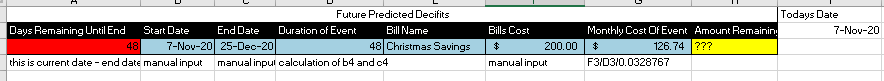JaydenExcel707
New Member
- Joined
- Nov 7, 2020
- Messages
- 2
- Office Version
- 365
- 2016
- Platform
- Windows
Hello all,
I need some help. What I am trying to do is calculate how much money is remaining on a bill based on how much time has passed from todays current date. I have it set up for how much i would cost monthly. Thats fine. It is how much money should be remaining based off of the current date and monthly payments that should have been paid up until this point.
Essentially every time I log in, I want the excel spreadsheet to calculate how much money is remaining if I stuck to my monthly cost.
So in the screen shot. If I have 48 days remaining, if I log in in 10 days from now I want it to know how much should be deducted from the base value based on how many days are left.
Note I am purposely not adding the monthly payments on this worksheet as time goes.
I need some help. What I am trying to do is calculate how much money is remaining on a bill based on how much time has passed from todays current date. I have it set up for how much i would cost monthly. Thats fine. It is how much money should be remaining based off of the current date and monthly payments that should have been paid up until this point.
Essentially every time I log in, I want the excel spreadsheet to calculate how much money is remaining if I stuck to my monthly cost.
So in the screen shot. If I have 48 days remaining, if I log in in 10 days from now I want it to know how much should be deducted from the base value based on how many days are left.
Note I am purposely not adding the monthly payments on this worksheet as time goes.