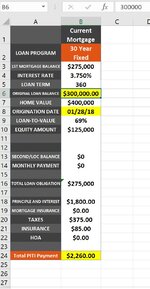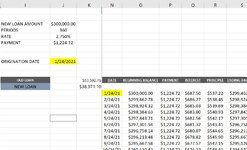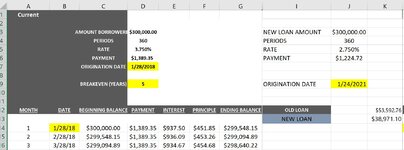Hi there,
I am trying to calculate interest for an old and new loan over a period of time (Cell D9- 3,5,7 or 10 years) and compare the two. I believe the new loan interest (K13 Amortization Tab) is correct in how the formula/interest is being calculated but for the old loan (K12) I believe it's off.
For the old loan, the origination date (D7 Amortization Tab) has a date of 1-28-2018 (3 years old) in which I need to calculate the interest for the past 3 years plus the interest for the next 5 years (if D9 is selected as 5 years) for a total of 8 years for a current loan.
So in comparison, I want to compare interest on a current loan that is 3 years old for a total of 8 years (if D9 is selected to 5 years) vs a new loan interest over the next 5 years with an origination date that is being proposed.
The date of the old/current will always change so it's essential to calculate the original origination date and original loan balance when factoring this in (Current Loan- B6, B8).
Thank you
I am trying to calculate interest for an old and new loan over a period of time (Cell D9- 3,5,7 or 10 years) and compare the two. I believe the new loan interest (K13 Amortization Tab) is correct in how the formula/interest is being calculated but for the old loan (K12) I believe it's off.
For the old loan, the origination date (D7 Amortization Tab) has a date of 1-28-2018 (3 years old) in which I need to calculate the interest for the past 3 years plus the interest for the next 5 years (if D9 is selected as 5 years) for a total of 8 years for a current loan.
So in comparison, I want to compare interest on a current loan that is 3 years old for a total of 8 years (if D9 is selected to 5 years) vs a new loan interest over the next 5 years with an origination date that is being proposed.
The date of the old/current will always change so it's essential to calculate the original origination date and original loan balance when factoring this in (Current Loan- B6, B8).
Thank you