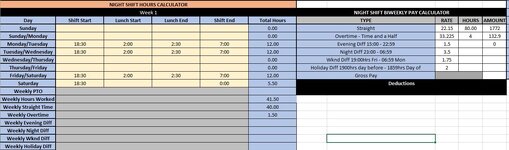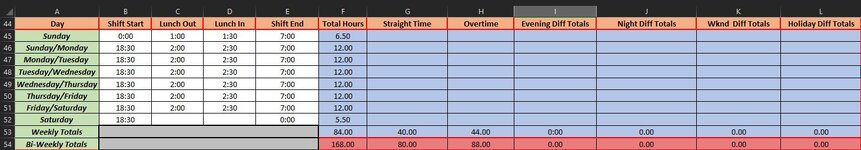TheyCallMeA7
New Member
- Joined
- Jan 14, 2023
- Messages
- 5
- Office Version
- 365
- Platform
- Windows
Hey Everyone,
I really hope someone can help me. This is probably a relatively simple solution; however, I've been at this all night and my brain is fried and am having issues trying to come up with a formula.
So simply put, I've noticed a few pay discrepancies within my paycheck over the past couple of months and wanted to design a excel sheet to calculate my hours and rough expected pay - taxes being what they are.
My employer offers shift differentials which is throwing a wrench in my process. Can someone please help me come up with a formula for this.
My excel sheet is setup in 24hr format.
What I am going to need for formulas is for the following
Evening Differential -1500hrs - 2259hrs
Night Differential - 2300hrs and 0659hrs
Weekend Differential - Friday 1900hrs - Monday 0659hrs
If someone could create a formula that can detect the hours mentioned and calculate a total of hours worked, I can then take it from there.
Attached is a sample image of how I am setting up my spreadsheet.
I appreciate the assistance in advance.
I really hope someone can help me. This is probably a relatively simple solution; however, I've been at this all night and my brain is fried and am having issues trying to come up with a formula.
So simply put, I've noticed a few pay discrepancies within my paycheck over the past couple of months and wanted to design a excel sheet to calculate my hours and rough expected pay - taxes being what they are.
My employer offers shift differentials which is throwing a wrench in my process. Can someone please help me come up with a formula for this.
My excel sheet is setup in 24hr format.
What I am going to need for formulas is for the following
Evening Differential -1500hrs - 2259hrs
Night Differential - 2300hrs and 0659hrs
Weekend Differential - Friday 1900hrs - Monday 0659hrs
If someone could create a formula that can detect the hours mentioned and calculate a total of hours worked, I can then take it from there.
Attached is a sample image of how I am setting up my spreadsheet.
I appreciate the assistance in advance.