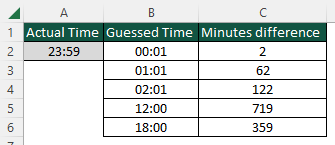gruntingmonkey
Active Member
- Joined
- Mar 6, 2008
- Messages
- 434
- Office Version
- 365
- Platform
- Windows
I am trying to calculate in minutes how far two times are apart regardless of what day it is. In the image attached, I cant work out the calculation for column C. In theory, the minutes difference will never be more than 720 (12 hours times 60 minutes).
| Actual Time | Guessed Time | Minutes difference |
| 23:59 | 00:01 | 2 |
| 01:01 | 62 | |
| 02:01 | 122 | |
| 12:00 | 719 | |
| 18:00 | 359 |