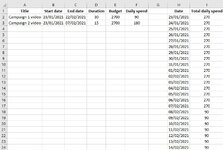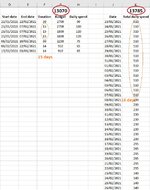Hello,
I have multiple ad campaigns running with different start dates, end dates, duration and budget throughout the year.
I would like to see the total daily spend (based from the specific start dates and end dates for cumulative campaigns). I've attached an image for reference (Column I has no formulas, was done manually for demonstration purposes).
Appreciate in the help in advance. Cheers!
I have multiple ad campaigns running with different start dates, end dates, duration and budget throughout the year.
I would like to see the total daily spend (based from the specific start dates and end dates for cumulative campaigns). I've attached an image for reference (Column I has no formulas, was done manually for demonstration purposes).
Appreciate in the help in advance. Cheers!