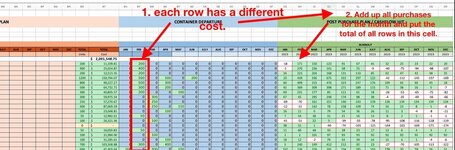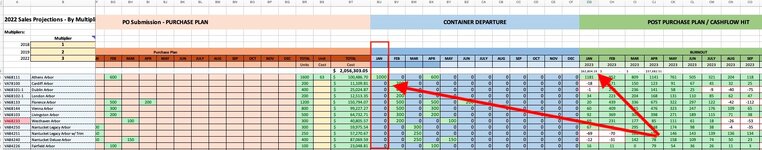Hello everyone.
I'm not entirely sure how to explain this one properly, here's my attempt.
1. I have a spreadsheet with 200 rows, each is a different SKU, with a different cost associated with it.
2. Then I have a series of months where we would need to plan the quantities of our SKU purchasing.
3. The same SKU might be purchased in multiple months in that same year
4. I want to add up all of the purchases for one month, and display value in once cell, showing me the impact of these costs of all the SKUs for that particular month.
How would you approach this?
Thank you in advance for your help.
I'm not entirely sure how to explain this one properly, here's my attempt.
1. I have a spreadsheet with 200 rows, each is a different SKU, with a different cost associated with it.
2. Then I have a series of months where we would need to plan the quantities of our SKU purchasing.
3. The same SKU might be purchased in multiple months in that same year
4. I want to add up all of the purchases for one month, and display value in once cell, showing me the impact of these costs of all the SKUs for that particular month.
How would you approach this?
Thank you in advance for your help.