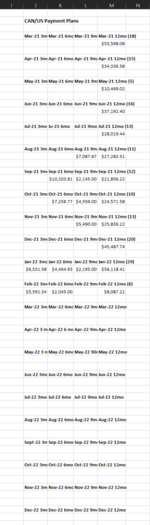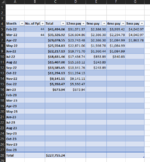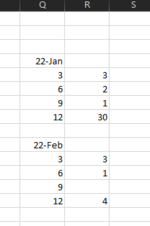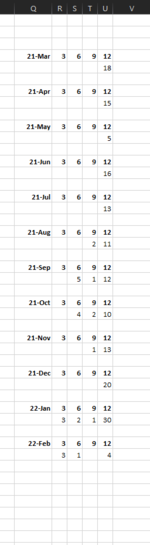I have created a table to project cashflow based on sales/customers payment plan.
The table is working great but I am having a hard time wrapping my head around how I will know home many people are paying each month. This will fluciate because someone on a 3mo plan will need to drop off after the 3rd month whereas someone on the 12mo plan will need to continue.
Can I have another table that tabulates each person that is added to the payment plan and then that is added to the monthly total? I dont mind if it is messy I just need accurate numbers.
Thank you.
Attached are screenshots of the current table.
The table is working great but I am having a hard time wrapping my head around how I will know home many people are paying each month. This will fluciate because someone on a 3mo plan will need to drop off after the 3rd month whereas someone on the 12mo plan will need to continue.
Can I have another table that tabulates each person that is added to the payment plan and then that is added to the monthly total? I dont mind if it is messy I just need accurate numbers.
Thank you.
Attached are screenshots of the current table.