-
If you would like to post, please check out the MrExcel Message Board FAQ and register here. If you forgot your password, you can reset your password.
You are using an out of date browser. It may not display this or other websites correctly.
You should upgrade or use an alternative browser.
You should upgrade or use an alternative browser.
calendar forms for excel 2010
- Thread starter dinotom
- Start date
Excel Facts
What did Pito Salas invent?
Pito Salas, working for Lotus, popularized what would become to be pivot tables. It was released as Lotus Improv in 1989.
VoG
Legend
- Joined
- Jun 19, 2002
- Messages
- 63,650
The one for Excel 2003 works for me http://www.fontstuff.com/mailbag/qvba01.htm
Upvote
0
outlawspeeder
Board Regular
- Joined
- Jan 17, 2009
- Messages
- 225
- Office Version
- 2019
i just put office 2010 on my rig. Mscal.ocx is gone. Will the 2010 work for me.
PS what was MS thinking? I am telling them at work that beside the sharepoint addeds why upgrade to something that is going to scew up all the reports we run.
PS what was MS thinking? I am telling them at work that beside the sharepoint addeds why upgrade to something that is going to scew up all the reports we run.
Upvote
0
Norie
Well-known Member
- Joined
- Apr 28, 2004
- Messages
- 76,377
- Office Version
- 365
- Platform
- Windows
Well I've got 2010 installed and I can get the Calendar Control.
Mind you there have always been problems with this sort of thing.
Sometimes version related but also sometimes to relate to the setup of the machine, eg what else is installed.
Oh, and the calendar seems to work OK.
Mind you there have always been problems with this sort of thing.
Sometimes version related but also sometimes to relate to the setup of the machine, eg what else is installed.
Oh, and the calendar seems to work OK.
Upvote
0
outlawspeeder
Board Regular
- Joined
- Jan 17, 2009
- Messages
- 225
- Office Version
- 2019
Can you check in the windows folder if you have the file Mscal? The next problem is which one will work with which version of windows and Office.
Upvote
0
iliace
Well-known Member
- Joined
- Jan 15, 2008
- Messages
- 3,548
- Office Version
- 365
- 2016
- 2010
- Platform
- Windows
I was having a similar problem. We've been using the same spreadsheet application since Office 2003, but now that some departments are being upgraded to 2010 I'm experiencing this issue.
Here's how it's different from outlaw's: I do have mscal.osx, and it is checked in references like expected, however does not show on the form and results in this error on initialize:
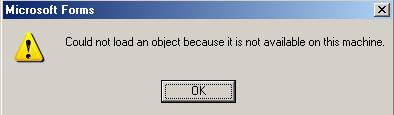
You can regsvr32 mscal.ocx which fixed the problem in our case. Look at the link VoG posted.
Here's how it's different from outlaw's: I do have mscal.osx, and it is checked in references like expected, however does not show on the form and results in this error on initialize:
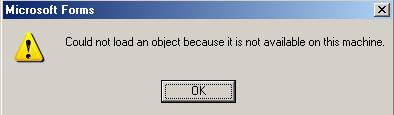
You can regsvr32 mscal.ocx which fixed the problem in our case. Look at the link VoG posted.
Upvote
0
Similar threads
- Replies
- 2
- Views
- 536
- Replies
- 3
- Views
- 325
- Replies
- 0
- Views
- 115





