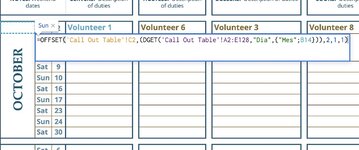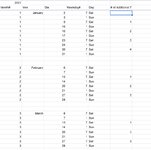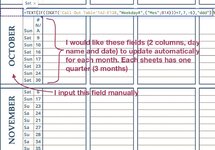TrinityGal
New Member
- Joined
- Jun 16, 2021
- Messages
- 6
- Office Version
- 2011
- Platform
- MacOS
I have a question, what happens if you don't want to have a set reference, but you need to have that be taken from a callout table. For example, in a sheet I want to have the month on a cell, days in another column beside it with "ddd", only for Sat & Sun, and beside that column I want the date of such day. I want that information taken from a call out table in a separate sheet, where I have all the months from Jan-Feb, and where the dates and days are modified automatically when I update the year.
In my first sheet I want it to update the days and dates when I manually update the month, finding the month on my call out table with DGET, and selecting the first day and date respectively. That only works well with the first row. But for the other rows for the additional days and dates below the first row I want to use the OFFSET, but in the reference field I want it to find the corresponding month in the call out table based on what I manually enter in my first sheet for the month and based on that I want it to offset the results with the days and dates on the rows below the first one. Does that make sense? However, when I input the DGET formula in the reference section, it gives me an error saying "Argument myst be a range". Do you know what is happening and how I can fix it? Here is my formula:
=OFFSET(DGET('Call Out Table'!A2:E128,"Day",{"Month";B14}),1,0,1,1) I look forward to your reply! Thanks in advance!
In my first sheet I want it to update the days and dates when I manually update the month, finding the month on my call out table with DGET, and selecting the first day and date respectively. That only works well with the first row. But for the other rows for the additional days and dates below the first row I want to use the OFFSET, but in the reference field I want it to find the corresponding month in the call out table based on what I manually enter in my first sheet for the month and based on that I want it to offset the results with the days and dates on the rows below the first one. Does that make sense? However, when I input the DGET formula in the reference section, it gives me an error saying "Argument myst be a range". Do you know what is happening and how I can fix it? Here is my formula:
=OFFSET(DGET('Call Out Table'!A2:E128,"Day",{"Month";B14}),1,0,1,1) I look forward to your reply! Thanks in advance!