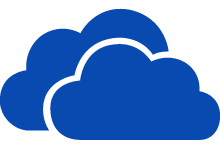I have 2 workbooks.
book 1 has old data and some data missing as been used.
Book 2 has all the old data thats been used and unused as well as brand new data.
Is there anyway I can compare the 2 workbooks and just compare data thats in books 1 and 2 and if missing from either delete the row in book 2.
To delete it would have to be missing from columns A-D in a particular row.
Will I be able to do that and it don’t do anything with brand new data in book 2. This would appear in book 1 next time I do a download.
Thanks
book 1 has old data and some data missing as been used.
Book 2 has all the old data thats been used and unused as well as brand new data.
Is there anyway I can compare the 2 workbooks and just compare data thats in books 1 and 2 and if missing from either delete the row in book 2.
To delete it would have to be missing from columns A-D in a particular row.
Will I be able to do that and it don’t do anything with brand new data in book 2. This would appear in book 1 next time I do a download.
Thanks