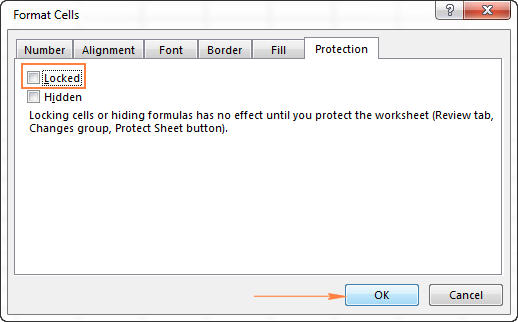I'm pretty certain that the answer is "no", but just thought I'd check ...
I have a table that is populated with new records via a UserForm which has a mandatory field (a ComboBox with a list behind it) for the Line Manager the new record is to reviewed by ...
I then have another UserForm which reads in a record and has additional fields that the Line Manager completes ...
But currently every Line Manager can view/edit all records, not just those allocated to them ...
Is there anything I can do to restrict this to only their records?
PS; view/edit would be perfect, but if they can view all, but only edit their records, that might work ...
Many thanks ...
I have a table that is populated with new records via a UserForm which has a mandatory field (a ComboBox with a list behind it) for the Line Manager the new record is to reviewed by ...
I then have another UserForm which reads in a record and has additional fields that the Line Manager completes ...
But currently every Line Manager can view/edit all records, not just those allocated to them ...
Is there anything I can do to restrict this to only their records?
PS; view/edit would be perfect, but if they can view all, but only edit their records, that might work ...
Many thanks ...