-
If you would like to post, please check out the MrExcel Message Board FAQ and register here. If you forgot your password, you can reset your password.
You are using an out of date browser. It may not display this or other websites correctly.
You should upgrade or use an alternative browser.
You should upgrade or use an alternative browser.
Can you count the days between two dates with a formula
- Thread starter dpaton05
- Start date
DanteAmor
Well-known Member
- Joined
- Dec 3, 2018
- Messages
- 17,830
- Office Version
- 2019
- Platform
- Windows
Sorry, For Saturday's try this:
=INT((WEEKDAY($A$1- 7)-$A$1+$A2)/7)
=INT((WEEKDAY($A$1- 7)-$A$1+$A2)/7)
09-dic | Monday | 2 | |
10-dic | Tuesday | 3 | |
11-dic | Wednesday | 4 | |
12-dic | Thursday | 5 | |
13-dic | Friday | 6 | |
14-dic | Saturday | 7 | use -7 |
15-dic | Sunday | 1 | use -1 |
Upvote
0
Excel Facts
Shade all formula cells
To shade all formula cells: Home, Find & Select, Formulas to select all formulas. Then apply a light fill color.
dpaton05
Well-known Member
- Joined
- Aug 14, 2018
- Messages
- 2,352
- Office Version
- 365
- 2016
- Platform
- Windows
Thanks again Dante. Just a few more issues.
The range of those cells with the holiday dates do not contain any of the dates between 21/12/19 and 25/12/19 except 25/12/19
Thanks for this help Dante
- I have the start date of 21/12/19 and the end date of the 25/12/19. These two cells are B17 and F17
- In that period there is 1 saturday , 1 sunday, 2 week days and 1 public holiday
- On my counters, it says there are: (Formulas are next)
- 2 public holidays (=NETWORKDAYS(B17,F17,Sheet2!$G$87:$DO$97))
- 3 weekdays (=NETWORKDAYS(B17,F17))
- 1 saturday (=INT((WEEKDAY($B$17- 7)-$B$17+$F17)/7))
- 1 sunday (=INT((WEEKDAY($B$17- 1)-$B$17+$F17)/7))
The range of those cells with the holiday dates do not contain any of the dates between 21/12/19 and 25/12/19 except 25/12/19
Thanks for this help Dante
Last edited:
Upvote
0
DanteAmor
Well-known Member
- Joined
- Dec 3, 2018
- Messages
- 17,830
- Office Version
- 2019
- Platform
- Windows
Try this
Review this:
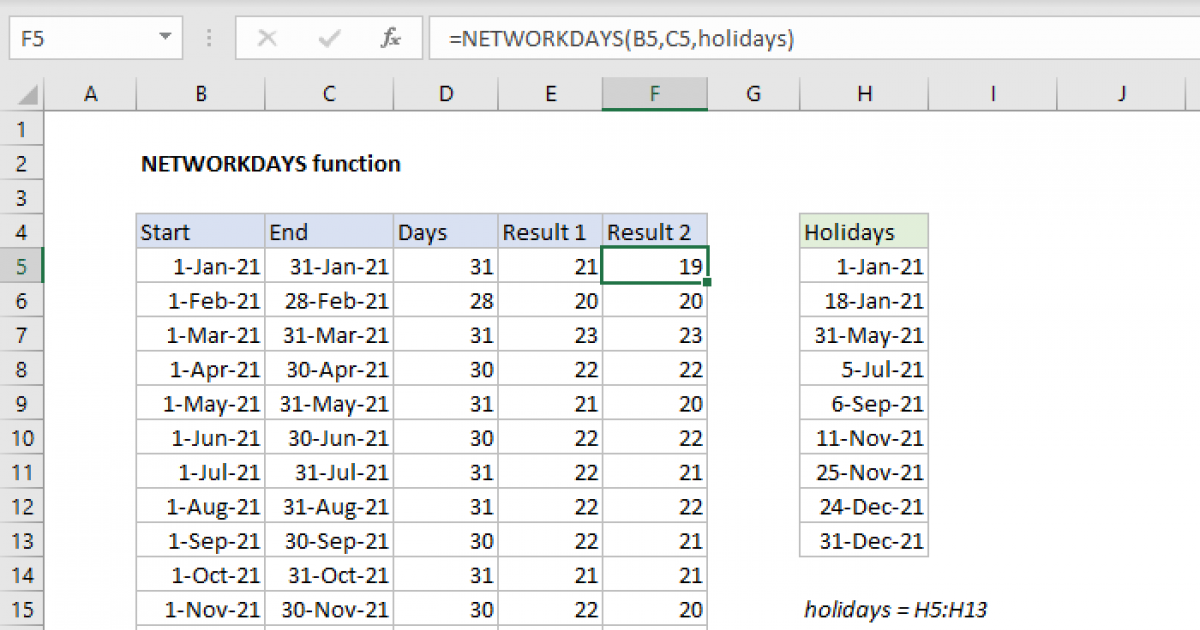
 exceljet.net
exceljet.net
| Book1 | ||||||||||
|---|---|---|---|---|---|---|---|---|---|---|
| A | B | C | D | E | F | G | H | |||
| 17 | 21/12/2019 | 25/12/2019 | Holidays | |||||||
| 18 | holdays | 1 | 25/12/2019 | |||||||
| 19 | weekdays | 2 | 01/01/2019 | |||||||
| 20 | Saturday's | 1 | ||||||||
| 21 | Sunday's | 1 | ||||||||
Hoja1 | ||||||||||
| Cell Formulas | ||
|---|---|---|
| Range | Formula | |
| B18 | B18 | =NETWORKDAYS(B17,F17)-NETWORKDAYS(B17,F17,H18:H20) |
| B19 | B19 | =NETWORKDAYS(B17,F17,H18:H20) |
| B20 | B20 | =INT((WEEKDAY(B17-7)-B17+F17)/7) |
| B21 | B21 | =INT((WEEKDAY(B17-7)-B17+F17)/7) |
Review this:
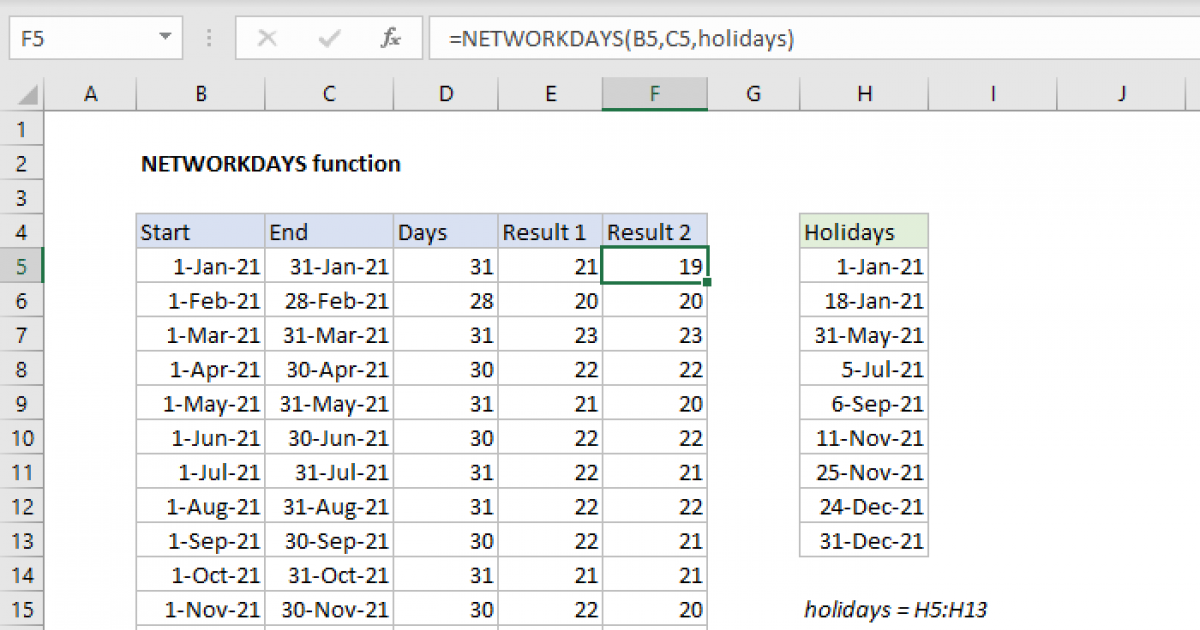
NETWORKDAYS Function
The Excel NETWORKDAYS function calculates the number of working days between two dates. NETWORKDAYS automatically excludes weekends (Saturday and Sunday) and can optionally exclude a list of holidays supplied as dates.
Upvote
0
StephenCrump
MrExcel MVP
- Joined
- Sep 18, 2013
- Messages
- 5,398
- Office Version
- 365
- Platform
- Windows
It's the number of Sundays between dates in A1 and A2, counting both end dates.
=INT((A2-A1)/7) will give you number of whole weeks between A1 and A2. Let's call this NumWeeks. If there is a fraction of a week left over, you may need to add 1 depending on where Sundays fall.
You might want to consider each case:
If A1 is a Sunday, =WEEKDAY(A1-1) is 7, so your formula will always evaluate to NumWeeks + 1.
If A1 is a Saturday, =WEEKDAY(A1-1) is 6, so your formula will evaluate to NumWeeks + 1 if MOD(A2-A1,7) is 1 or greater, i.e. A2 is anything but a Saturday
If A1 is a Friday, =WEEKDAY(A1-1) is 5, so your formula will evaluate to NumWeeks + 1 if MOD(A2-A1,7) is 2 or greater, i.e. A2 is anything but a Friday or a Saturday
...
If A1 is a Monday, =WEEKDAY(A1-1) is 1, so your formula will evaluate to NumWeeks + 1 if MOD(A2-A1,7) is 6 or greater, i.e. a Sunday only.
=INT((A2-A1)/7) will give you number of whole weeks between A1 and A2. Let's call this NumWeeks. If there is a fraction of a week left over, you may need to add 1 depending on where Sundays fall.
You might want to consider each case:
If A1 is a Sunday, =WEEKDAY(A1-1) is 7, so your formula will always evaluate to NumWeeks + 1.
If A1 is a Saturday, =WEEKDAY(A1-1) is 6, so your formula will evaluate to NumWeeks + 1 if MOD(A2-A1,7) is 1 or greater, i.e. A2 is anything but a Saturday
If A1 is a Friday, =WEEKDAY(A1-1) is 5, so your formula will evaluate to NumWeeks + 1 if MOD(A2-A1,7) is 2 or greater, i.e. A2 is anything but a Friday or a Saturday
...
If A1 is a Monday, =WEEKDAY(A1-1) is 1, so your formula will evaluate to NumWeeks + 1 if MOD(A2-A1,7) is 6 or greater, i.e. a Sunday only.
Upvote
0
DanteAmor
Well-known Member
- Joined
- Dec 3, 2018
- Messages
- 17,830
- Office Version
- 2019
- Platform
- Windows
Thanks Dante,
Do I need to change something for the weekend cells if there is a public holiday on a sat or sun?
You should not change anything, Saturdays and Sundays are non-working days:
| Book1 | ||||||||||
|---|---|---|---|---|---|---|---|---|---|---|
| A | B | C | D | E | F | G | H | |||
| 17 | 21/12/2019 | 25/12/2019 | Holidays | |||||||
| 18 | holdays | 1 | 21/12/2019 | |||||||
| 19 | weekdays | 2 | 22/12/2019 | |||||||
| 20 | Saturday's | 1 | 25/12/2019 | |||||||
| 21 | Sunday's | 1 | ||||||||
Sheet | ||||||||||
| Cell Formulas | ||
|---|---|---|
| Range | Formula | |
| B18 | B18 | =NETWORKDAYS(B17,F17)-NETWORKDAYS(B17,F17,H18:H20) |
| B19 | B19 | =NETWORKDAYS(B17,F17,H18:H20) |
| B20 | B20 | =INT((WEEKDAY(B17-7)-B17+F17)/7) |
| B21 | B21 | =INT((WEEKDAY(B17-7)-B17+F17)/7) |
Upvote
0
Similar threads
- Replies
- 15
- Views
- 246
- Replies
- 4
- Views
- 130
- Replies
- 3
- Views
- 296
- Question
- Replies
- 4
- Views
- 101





