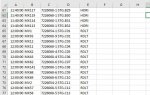Hello. So I have this one workbook. It has arrival times in column A. Route codes in column B. And staging areas in column D. So a route code arrives at the time in column A and staged in the area in column D. I have many vba codes for this unique workbook. All route codes in column B start with "MX" except for a couple "MV" ones. Now I have been tasked with making sure these MV route codes are at the front of the wave for 12:00. 12:00 arrival time routes are staged in C. However, the file does not include the MV routes up top. How can I enter in a code that will identify the MV routes and make sure they are the first ones in the 12:00:00 wave? Thank you. Here is a screenshot showing the file and how the MV route codes are not up top.
-
If you would like to post, please check out the MrExcel Message Board FAQ and register here. If you forgot your password, you can reset your password.
You are using an out of date browser. It may not display this or other websites correctly.
You should upgrade or use an alternative browser.
You should upgrade or use an alternative browser.
Can you sort sort specific data in one column based on values from another column using VBA?
Excel Facts
How to find 2nd largest value in a column?
MAX finds the largest value. =LARGE(A:A,2) will find the second largest. =SMALL(A:A,3) will find the third smallest
Just to get the ball rolling. Indominus I am not real sure what it is you want. But we have to start some place. I just sorted the 12:00 data. Now this will start the questions and discussion. Also if you could use this XL2BB
Before Sort
After Sort
Before Sort
| Book1 | |||||||
|---|---|---|---|---|---|---|---|
| A | B | C | D | E | |||
| 1 | Arrival Times | Route Codes | Route Staged | Staging Area | |||
| 2 | 11:40:00 | MX117 | 772608-1 | STG.B29 | HORI | ||
| 3 | 11:40:00 | MX119 | 772608-1 | STG.B30 | HORI | ||
| 4 | 11:40:00 | MX114 | 772608-1 | STG.B31 | HORI | ||
| 5 | 11:40:00 | MX113 | 772608-1 | STG.B32 | HORI | ||
| 6 | 12:00:00 | MV1 | 772608-1 | STG.C01 | RDLT | ||
| 7 | 12:00:00 | MX93 | 772608-9 | STG.C02 | RDLT | ||
| 8 | 12:00:00 | MX12 | 772608-1 | STG.C03 | RDLT | ||
| 9 | 12:00:00 | MX11 | 772608-1 | STG.C04 | RDLT | ||
| 10 | 12:00:00 | MX42 | 772608-4 | STG.C05 | RDLT | ||
| 11 | 12:00:00 | MX43 | 772608-4 | STG.C06 | RDLT | ||
| 12 | 12:00:00 | MX62 | 772608-6 | STG.C07 | RDLT | ||
| 13 | 12:00:00 | MX141 | 772608-1 | STG.C08 | RDLT | ||
| 14 | 12:00:00 | MX68 | 772608-6 | STG.C09 | RDLT | ||
| 15 | 12:00:00 | MX69 | 772608-6 | STG.C10 | RDLT | ||
| 16 | 12:00:00 | MV2 | 772608-2 | STG.C11 | RDLT | ||
| 17 | 12:00:00 | MX57 | 772608-5 | STG.C12 | RDLT | ||
| 18 | 12:00:00 | MX58 | 772608-5 | STG.C13 | RDLT | ||
Before Sort | |||||||
After Sort
| Book1 | |||||||
|---|---|---|---|---|---|---|---|
| A | B | C | D | E | |||
| 1 | Arrival Times | Route Codes | Route Staged | Staging Area | |||
| 2 | 11:40:00 | MX117 | 772608-1 | STG.B29 | HORI | ||
| 3 | 11:40:00 | MX119 | 772608-1 | STG.B30 | HORI | ||
| 4 | 11:40:00 | MX114 | 772608-1 | STG.B31 | HORI | ||
| 5 | 11:40:00 | MX113 | 772608-1 | STG.B32 | HORI | ||
| 6 | 12:00:00 | MV1 | 772608-1 | STG.C01 | RDLT | ||
| 7 | 12:00:00 | MV2 | 772608-2 | STG.C11 | RDLT | ||
| 8 | 12:00:00 | MX11 | 772608-1 | STG.C04 | RDLT | ||
| 9 | 12:00:00 | MX12 | 772608-1 | STG.C03 | RDLT | ||
| 10 | 12:00:00 | MX141 | 772608-1 | STG.C08 | RDLT | ||
| 11 | 12:00:00 | MX42 | 772608-4 | STG.C05 | RDLT | ||
| 12 | 12:00:00 | MX43 | 772608-4 | STG.C06 | RDLT | ||
| 13 | 12:00:00 | MX57 | 772608-5 | STG.C12 | RDLT | ||
| 14 | 12:00:00 | MX58 | 772608-5 | STG.C13 | RDLT | ||
| 15 | 12:00:00 | MX62 | 772608-6 | STG.C07 | RDLT | ||
| 16 | 12:00:00 | MX68 | 772608-6 | STG.C09 | RDLT | ||
| 17 | 12:00:00 | MX69 | 772608-6 | STG.C10 | RDLT | ||
| 18 | 12:00:00 | MX93 | 772608-9 | STG.C02 | RDLT | ||
After Sort | |||||||
Upvote
0
Just to get the ball rolling. Indominus I am not real sure what it is you want. But we have to start some place. I just sorted the 12:00 data. Now this will start the questions and discussion. Also if you could use this XL2BB
Before Sort
Book1
A B C D E 1 Arrival Times Route Codes Route Staged Staging Area 2 11:40:00 MX117 772608-1 STG.B29 HORI 3 11:40:00 MX119 772608-1 STG.B30 HORI 4 11:40:00 MX114 772608-1 STG.B31 HORI 5 11:40:00 MX113 772608-1 STG.B32 HORI 6 12:00:00 MV1 772608-1 STG.C01 RDLT 7 12:00:00 MX93 772608-9 STG.C02 RDLT 8 12:00:00 MX12 772608-1 STG.C03 RDLT 9 12:00:00 MX11 772608-1 STG.C04 RDLT 10 12:00:00 MX42 772608-4 STG.C05 RDLT 11 12:00:00 MX43 772608-4 STG.C06 RDLT 12 12:00:00 MX62 772608-6 STG.C07 RDLT 13 12:00:00 MX141 772608-1 STG.C08 RDLT 14 12:00:00 MX68 772608-6 STG.C09 RDLT 15 12:00:00 MX69 772608-6 STG.C10 RDLT 16 12:00:00 MV2 772608-2 STG.C11 RDLT 17 12:00:00 MX57 772608-5 STG.C12 RDLT 18 12:00:00 MX58 772608-5 STG.C13 RDLT
After Sort
Book1
A B C D E 1 Arrival Times Route Codes Route Staged Staging Area 2 11:40:00 MX117 772608-1 STG.B29 HORI 3 11:40:00 MX119 772608-1 STG.B30 HORI 4 11:40:00 MX114 772608-1 STG.B31 HORI 5 11:40:00 MX113 772608-1 STG.B32 HORI 6 12:00:00 MV1 772608-1 STG.C01 RDLT 7 12:00:00 MV2 772608-2 STG.C11 RDLT 8 12:00:00 MX11 772608-1 STG.C04 RDLT 9 12:00:00 MX12 772608-1 STG.C03 RDLT 10 12:00:00 MX141 772608-1 STG.C08 RDLT 11 12:00:00 MX42 772608-4 STG.C05 RDLT 12 12:00:00 MX43 772608-4 STG.C06 RDLT 13 12:00:00 MX57 772608-5 STG.C12 RDLT 14 12:00:00 MX58 772608-5 STG.C13 RDLT 15 12:00:00 MX62 772608-6 STG.C07 RDLT 16 12:00:00 MX68 772608-6 STG.C09 RDLT 17 12:00:00 MX69 772608-6 STG.C10 RDLT 18 12:00:00 MX93 772608-9 STG.C02 RDLT
Hello. So this is basically what I want. MV route codes on top of the 12:00:00 wave. However I do not want to sort all column B since their staging areas are associated with papers we print out. Since I have to make the staging areas in order after (C01, C02, C03, etc). Only want to move the MV route codes. For example in your example MV2 would be STG.C02
Upvote
0
One more time. I only sorted columns A, B & C.
| 20-09-22 Rev A.xlsx | |||||||
|---|---|---|---|---|---|---|---|
| A | B | C | D | E | |||
| 1 | Arrival Times | Route Codes | Route Staged | Staging Area | |||
| 2 | 11:40:00 | MX117 | 772608-1 | STG.B29 | HORI | ||
| 3 | 11:40:00 | MX119 | 772608-1 | STG.B30 | HORI | ||
| 4 | 11:40:00 | MX114 | 772608-1 | STG.B31 | HORI | ||
| 5 | 11:40:00 | MX113 | 772608-1 | STG.B32 | HORI | ||
| 6 | 12:00:00 | MV1 | 772608-1 | STG.C01 | RDLT | ||
| 7 | 12:00:00 | MV2 | 772608-2 | STG.C02 | RDLT | ||
| 8 | 12:00:00 | MX11 | 772608-1 | STG.C03 | RDLT | ||
| 9 | 12:00:00 | MX12 | 772608-1 | STG.C04 | RDLT | ||
| 10 | 12:00:00 | MX141 | 772608-1 | STG.C05 | RDLT | ||
| 11 | 12:00:00 | MX42 | 772608-4 | STG.C06 | RDLT | ||
| 12 | 12:00:00 | MX43 | 772608-4 | STG.C07 | RDLT | ||
| 13 | 12:00:00 | MX57 | 772608-5 | STG.C08 | RDLT | ||
| 14 | 12:00:00 | MX58 | 772608-5 | STG.C09 | RDLT | ||
| 15 | 12:00:00 | MX62 | 772608-6 | STG.C10 | RDLT | ||
| 16 | 12:00:00 | MX68 | 772608-6 | STG.C11 | RDLT | ||
| 17 | 12:00:00 | MX69 | 772608-6 | STG.C12 | RDLT | ||
| 18 | 12:00:00 | MX93 | 772608-9 | STG.C13 | RDLT | ||
After Sort | |||||||
Upvote
0
Similar threads
- Question
- Replies
- 0
- Views
- 342
- Replies
- 14
- Views
- 2K
- Question
- Replies
- 0
- Views
- 94
- Question
- Replies
- 1
- Views
- 588