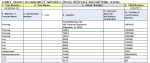I am working on a user-form that provides a list of vendor addresses to be entered in the active cell. Once the "Enter Address" the choice in the combo box remains visible, but the value will not enter a second time. There are times when the report this userform uses will need 12 duplicate addresses. It would be ideal for the operator to just click the "Enter Address" button 12 times, but when I click the button the second time its as if there is no value in the combo box I've included a snippet of the code as well as pictures of the userform and snippet from the report.
Thanks in Advance
Willy
Thanks in Advance
Willy
VBA Code:
Private Sub cmdEnter_Click()
Dim strValue As String
Dim n As Integer
strValue = cboList.Value
ActiveCell.Offset(1, 0).Select
End Sub