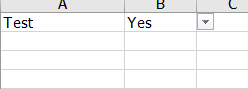Hello,
I can not use conditional formatting because I am deleting rows based on user response and once the row/cell is deleted, conditional formatting disappears.
if user answer yes for question 1 then I add another question 2 with two option drop down data validation list.
If user answer Yes for question 2 from drop down list then it should go red background
I tried conditional formatting but it doesnt work if user answers No for question 1 because then I am deleting every other cell.
Please can you show me,
I tried couple if statements from google and none of them worked, nothing is changing fill color of dropdown
this is the code i tried last time after giving up
Sub Simple_if()
If Sheet1.Range("B1").Value = Sheet2.Range("A1").Value Then Cell.Interior.ColorIndex = 6
End If
End Sub
I can not use conditional formatting because I am deleting rows based on user response and once the row/cell is deleted, conditional formatting disappears.
if user answer yes for question 1 then I add another question 2 with two option drop down data validation list.
If user answer Yes for question 2 from drop down list then it should go red background
I tried conditional formatting but it doesnt work if user answers No for question 1 because then I am deleting every other cell.
Please can you show me,
I tried couple if statements from google and none of them worked, nothing is changing fill color of dropdown
this is the code i tried last time after giving up
Sub Simple_if()
If Sheet1.Range("B1").Value = Sheet2.Range("A1").Value Then Cell.Interior.ColorIndex = 6
End If
End Sub