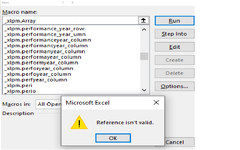A 365 worksheet may load fine either @ R1C1 reference style or @ A1 reference style. However, when trying to set or clear the Options\Formulas\R1C1 checkbox, Excel shows a Name Conflict message box with a subtitle “Name cannot resemble a reference”.
Afterwards, many “Old name:”s appear with a prefix of “_xlpm.” and a “New name:” is required.
Some such OLD NAMEs resemble the LET function parameters but not all of them.
When looking at the name manager and the actual formulas, neither “_xlpm.” Nor “_xlfn.” Found.
Any idea pertaining to how to resolve this phenomenon? Please advise.
Afterwards, many “Old name:”s appear with a prefix of “_xlpm.” and a “New name:” is required.
Some such OLD NAMEs resemble the LET function parameters but not all of them.
When looking at the name manager and the actual formulas, neither “_xlpm.” Nor “_xlfn.” Found.
Any idea pertaining to how to resolve this phenomenon? Please advise.