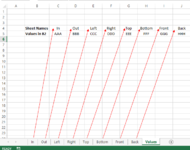amaresh achar
Board Regular
- Joined
- Dec 9, 2016
- Messages
- 108
- Office Version
- 365
- Platform
- Windows
Hi, I need a VBA / formula solution for one of my tasks:
I have multiple (Identical) worksheets in a workbook, and I need to plot a table with each sheet names and value of cell "B2" against each sheet name.
The table need to be created by adding new worksheet at the end.
Example:
Sheet1name Sheet2name Sheet3name Sheet4name Sheet5name Sheet6name Sheet7name SheetNname
"B2" of sheet1 "B2" of sheet2 "B2" of sheet3 "B2" of sheet4 "B2" of sheet5 "B2" of sheet6 "B2" of sheet7 "B2" of sheetN
Thanks in advance,
Amaresh
I have multiple (Identical) worksheets in a workbook, and I need to plot a table with each sheet names and value of cell "B2" against each sheet name.
The table need to be created by adding new worksheet at the end.
Example:
Sheet1name Sheet2name Sheet3name Sheet4name Sheet5name Sheet6name Sheet7name SheetNname
"B2" of sheet1 "B2" of sheet2 "B2" of sheet3 "B2" of sheet4 "B2" of sheet5 "B2" of sheet6 "B2" of sheet7 "B2" of sheetN
Thanks in advance,
Amaresh