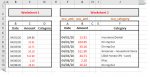| row # | B | C | D | E | F |
| Date | Amount | Category | |||
| 1 | 04/01/20 | 104.65 | Insurance:Dental | ||
| 2 | 04/01/20 | 13.91 | Dining Out | ||
| 3 | 04/03/30 | 44.71 | Dining Out | ||
| 4 | 04/03/30 | 50.16 | Groceries - Household Items | ||
| 5 | 04/03/20 | 511.90 | [2016 Honda CRV - Loan] | ||
| 6 | 04/06/20 | 2.10 | Misc. | ||
| 7 | 04/08/20 | 16.22 | Dining Out | ||
In the data above I want to extract the data in column F based on if the values in columns B & C match my find. If the values in both columns B & C match my input I want the value in Column F, same row to be entered in column D below. See the example below.
If I'm search for the Date of "04/03/30" that has a value of "50.16" then I want the value in column F to be entered. I have approx. 500 rows of data so manually doing a find> copy > paste will be too time consuming. Vlookup will not work because I need to check for 2 matches in columns B & C. I've tried working with match but it's not working.
So I match the values in columns B&C above and it enters the value in column F above into column D below
| row # | B | C | D |
| Find | Find | Return value formula | |
| 1 | 04/03/30 | 50.16 | Groceries - Household Items |