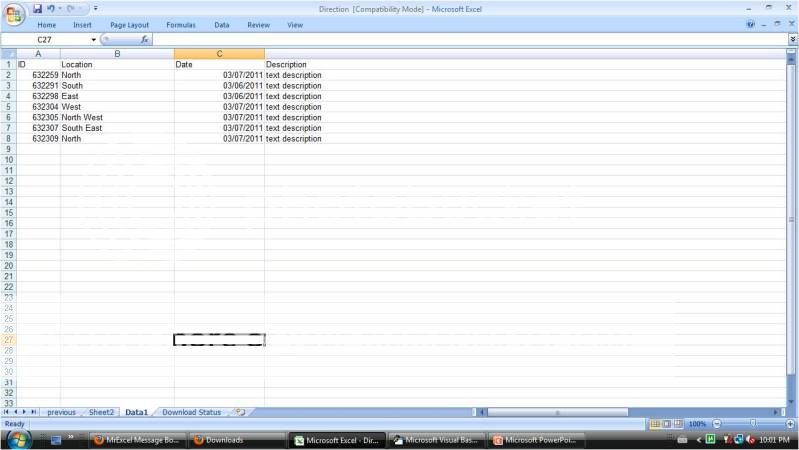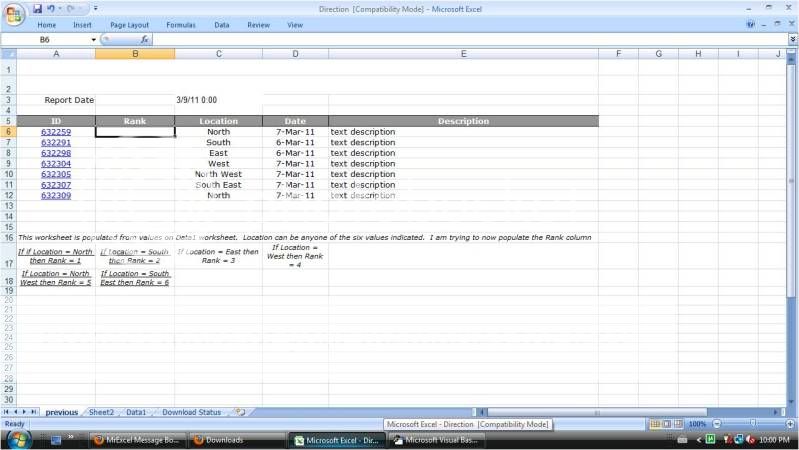OK so here I am again looking for help. (I really do not have alot of posts because I normally figure a solution by searching the forum)
The scenario
Here is what I started doing and then thought vba must be better
=IF(ISNUMBER(SEARCH("Red",Data1!B2)),"P1",IF(ISNUMBER(SEARCH("Ron",Data1!B2)),"P1",IF(ISNUMBER(SEARCH("cat",Data1!B2)),"P1",IF(ISNUMBER(SEARCH("cat1",Data1!B2)),"P1",IF(ISNUMBER(SEARCH("air",Data1!B2)),"P2",IF(ISNUMBER(SEARCH("Cog",Data1!B2)),"P2"))))))+IF(ISNUMBER(SEARCH("Sul",Data1!B2)),"P2")
Thank you for any help
Lee
The scenario
Here is what I started doing and then thought vba must be better
=IF(ISNUMBER(SEARCH("Red",Data1!B2)),"P1",IF(ISNUMBER(SEARCH("Ron",Data1!B2)),"P1",IF(ISNUMBER(SEARCH("cat",Data1!B2)),"P1",IF(ISNUMBER(SEARCH("cat1",Data1!B2)),"P1",IF(ISNUMBER(SEARCH("air",Data1!B2)),"P2",IF(ISNUMBER(SEARCH("Cog",Data1!B2)),"P2"))))))+IF(ISNUMBER(SEARCH("Sul",Data1!B2)),"P2")
Thank you for any help
Lee