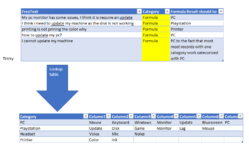ALMOHANNADI
New Member
- Joined
- Apr 21, 2016
- Messages
- 27
- Office Version
- 365
- Platform
- Windows
Hi,
Can we categorize items based on free text using Excel?
I have attached the picture which shows example of what I need to build.
The formula should:
Appreciate your help.
Can we categorize items based on free text using Excel?
I have attached the picture which shows example of what I need to build.
The formula should:
- Read the free text, find key words in the category table then categorize the item.
- In case of having more that one match, it should pick the category that have more matches.
- In case of having same number of match, it should pick up the category based on the MAX. historical records in the categorized items.
- The list of key words will be maintained in separate sheet. This is just an example.
Appreciate your help.