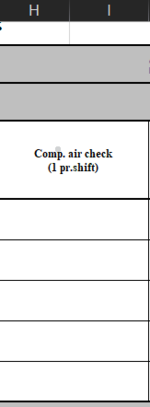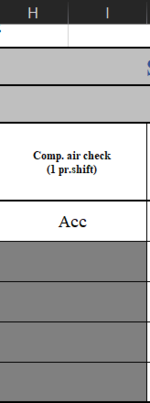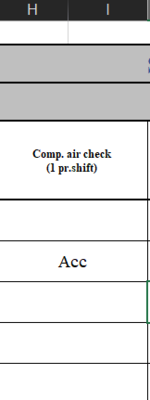I am trying to automate a quality control sheet, and when I enter information in Cell A9 which could be made up of numbers & letters, it makes cells C9 to V9 mandatory, then if a second item no is put into A10 then it only picks certain tests from C9 to V9 not them all. Ideally when the document is then put to save it would alert the user that cells are missing data.
Is this possible to do with just formulas or would it require VBA code also.
Any pointers would be appreciated

Is this possible to do with just formulas or would it require VBA code also.
Any pointers would be appreciated