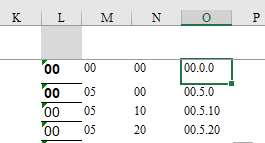jewkes6000
Board Regular
- Joined
- Mar 25, 2020
- Messages
- 60
- Office Version
- 365
- Platform
- Windows
I am trying to create a WBS which has the format of 00.00.00. I am trying to concatenate three columns with a period in between each 2 digit number. I'm using the formula =L2&"."&M2&"."&N2 in cell O2 (see attached image), but it will remove the zeros after the first period. So if I try to concatenate 00 05 00 with periods as in row 3 in my image, it will read 00.5.0 rather than 00.05.00. Can anyone help me with this please?