Hi, We are using excel uploaded on sharepoint. So the online version of excel is being used. I need to know if there is a formula or function without VBA to achieve when a cell was last updated?
i found something like this but not sure how to configure it working to the way i want.
Thanks
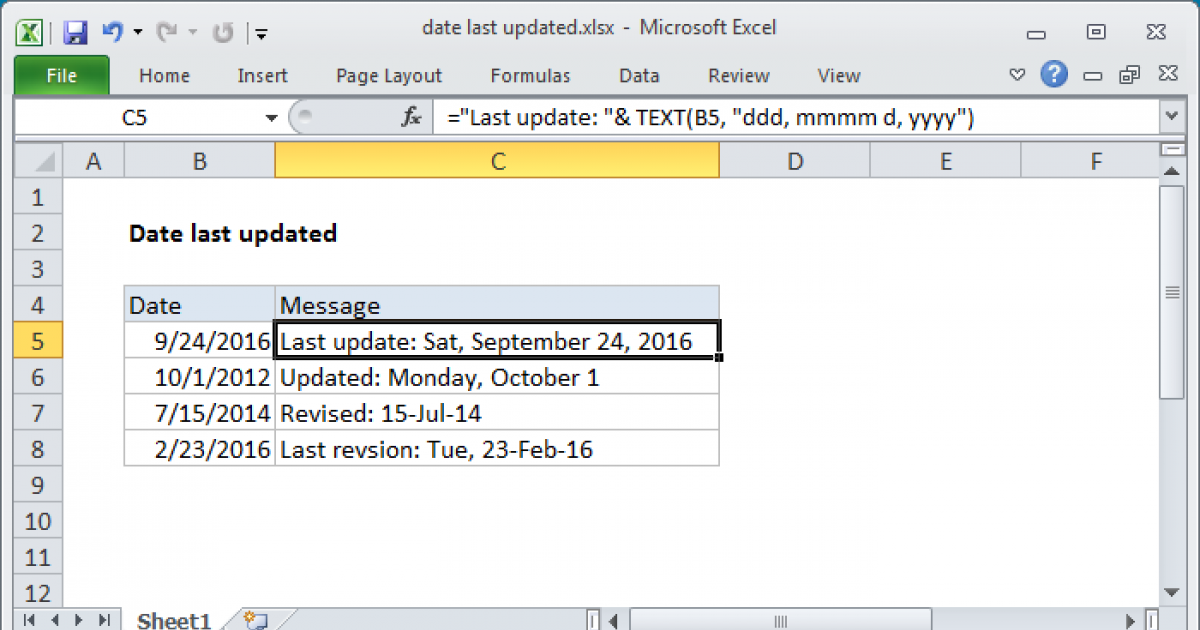
 exceljet.net
exceljet.net
i found something like this but not sure how to configure it working to the way i want.
Thanks
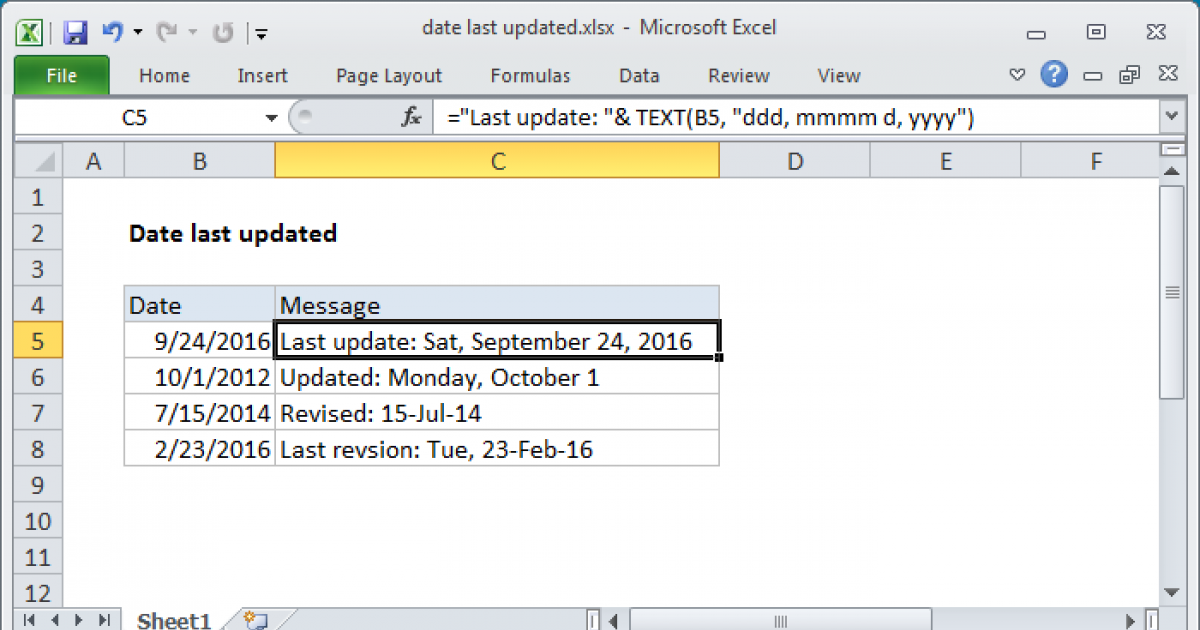
Last updated date stamp
To add a date stamp in a workbook to indicate a "date last updated", you can use the TEXT function. In the example shown, the formula in C5 is: ="Last update: "& TEXT(B5, "ddd, mmmm d, yyyy")





