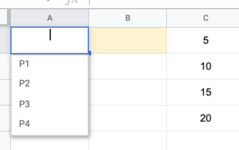Im trying to do something simple, I think... and im stuck.
A1 has 4 drop down options.
I want B1 to read either C1, C2, C3 or C4 based on the drop down selected in A1
So like this.
if I select P1 in the drop down at A1, then B1 would read C1, and show "5"
if I select P2 in the drop down at A1, then B1 would read C2, and show "10"
if I select P3 in the drop down at A1, then B1 would read C3, and show "15"
if I select P2 in the drop down at A1, then B1 would read C4, and show "20"
Screenshot attached for reference
Help please!
TIA.
A1 has 4 drop down options.
I want B1 to read either C1, C2, C3 or C4 based on the drop down selected in A1
So like this.
if I select P1 in the drop down at A1, then B1 would read C1, and show "5"
if I select P2 in the drop down at A1, then B1 would read C2, and show "10"
if I select P3 in the drop down at A1, then B1 would read C3, and show "15"
if I select P2 in the drop down at A1, then B1 would read C4, and show "20"
Screenshot attached for reference
Help please!
TIA.